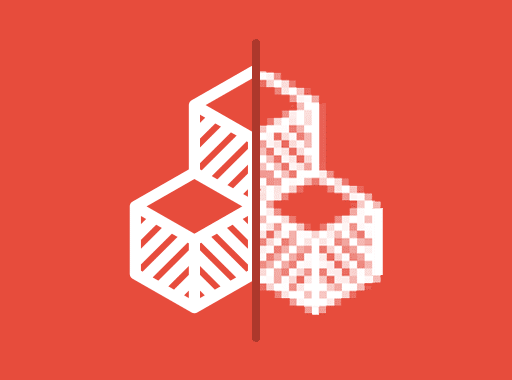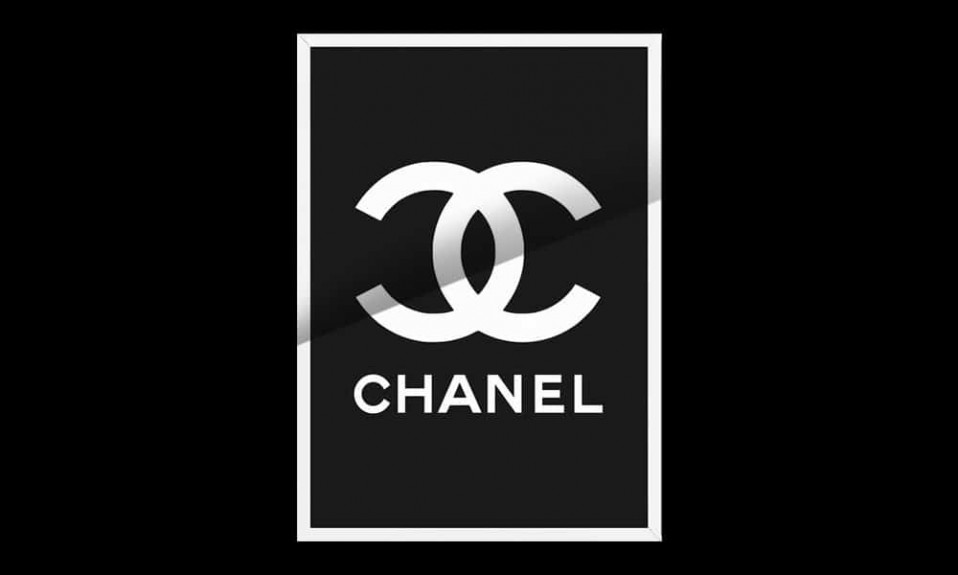In the era of digital technology and remote work in a home office, the importance of visual perception is only increasing. One of the key aspects of successful video conferencing is a professional background that helps create the right impression and atmosphere. In this article, we’ll look at 30 professional Zoom backgrounds, categorized by design, all of which can enhance your virtual meeting.
Table of Contents
How to set a background for Zoom on PC
Before we move on to the review of backgrounds, it will be useful for you to know how to customize the background you like. Here’s a quick guide to required settings:
- During a video conference, in the lower menu, click on the up arrow to the right of the “Stop video” icon;
- Select “Select virtual background”;
- Click on the plus icon and select “Add image”;
- Load the desired image file from your computer memory.
To prevent you from blending into the selected background, you need to place a green screen behind your blank wall. This could be ordinary fabric or, for example, a sheet of paper. It is best to use a special non-woven fabric for chromakey.
Minimalist design

These backgrounds are simple and elegant, creating a calm and unobtrusive backdrop that doesn’t distract from the person you’re talking to.
- Light gray gradient – Ideal for any light interior, it adds air and light to the visual space.
- Dark blue matte – Professionalism and rigor, suitable for business and corporate meetings.
- Beige Accent – Warm and cozy background with a subtle accent piece in the corner.
- Pure white – An ideal choice for those who prefer rigor and natural light during zoom calls.
- Monochrome Geometric – A simple yet stylish pattern that adds depth to an image without being overly detailed.
Natural motives

Office zoom backgrounds with nature images help create a relaxed and pleasant atmosphere, making meeting’s agenda more friendly.
- Forest Edge – A tranquil view of the forest that brings a feeling of freshness and naturalness.
- Beach and sea – Download this background to impart a feeling of sea air and soft waves, adding calm to any negotiations during video calls.
- Mountainous terrain – The majestic view of the mountains helps to expand the mind.
- Blooming Garden – Bright flowers of indoor plants and greenery will add life and energy to any zoom rooms.
- Christmas Landscape – Snow cover and clear winter skies bring a sense of newness and purity.
Cityscapes

Backgrounds with city views are suitable for those who are looking for a dynamic and modern style.
- Night city – City lights will add drama and depth to your normal Zoom call.
- Morning Cityscape – The light of dawn and the quiet streets in the morning focus on a sense of a new beginning.
- Architectural lines – The rigor and scale of modern architecture emphasize professionalism.
- City at dusk – Soft light and soft contrast are ideal for evening meetings.
- Panorama of the metropolis – The view from the upper floors of the skyscraper inspires and motivates to achieve.
Abstract backgrounds
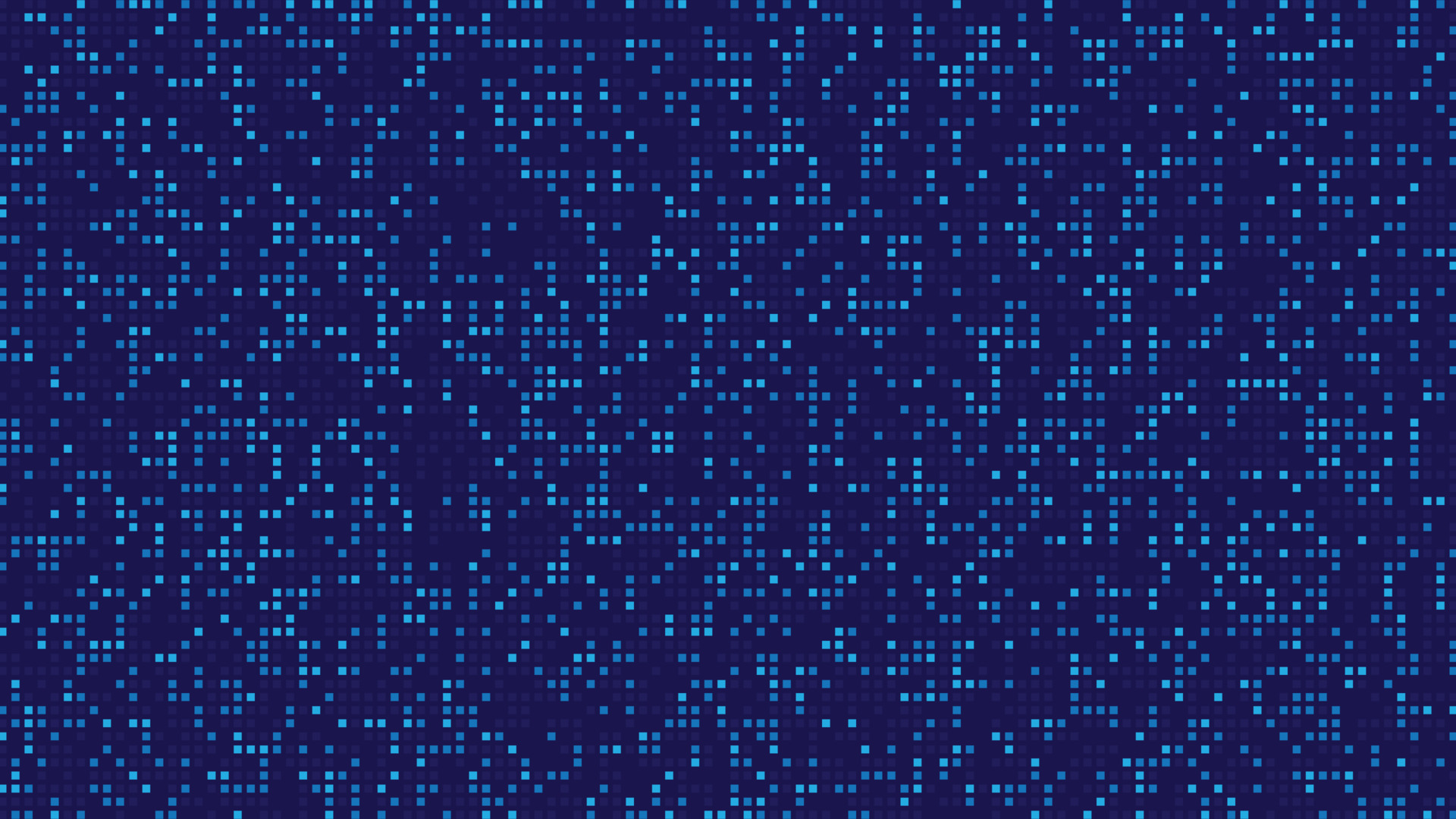
Such backgrounds add originality and can serve as an expressive addition to your image.
- Space ornament – Mysterious patterns reminiscent of space attract attention and stimulate imagination.
- Abstraction with Colored Lines – Bright lines on a dark background can help you stand out.
- Minimalist art – Restrained but expressive forms are suitable for creative users.
- Digital Pixel – Pixel patterns highlight the love of technology.
- Dynamic waves – Soft, flowing lines create a feeling of movement and development.
Themed backgrounds
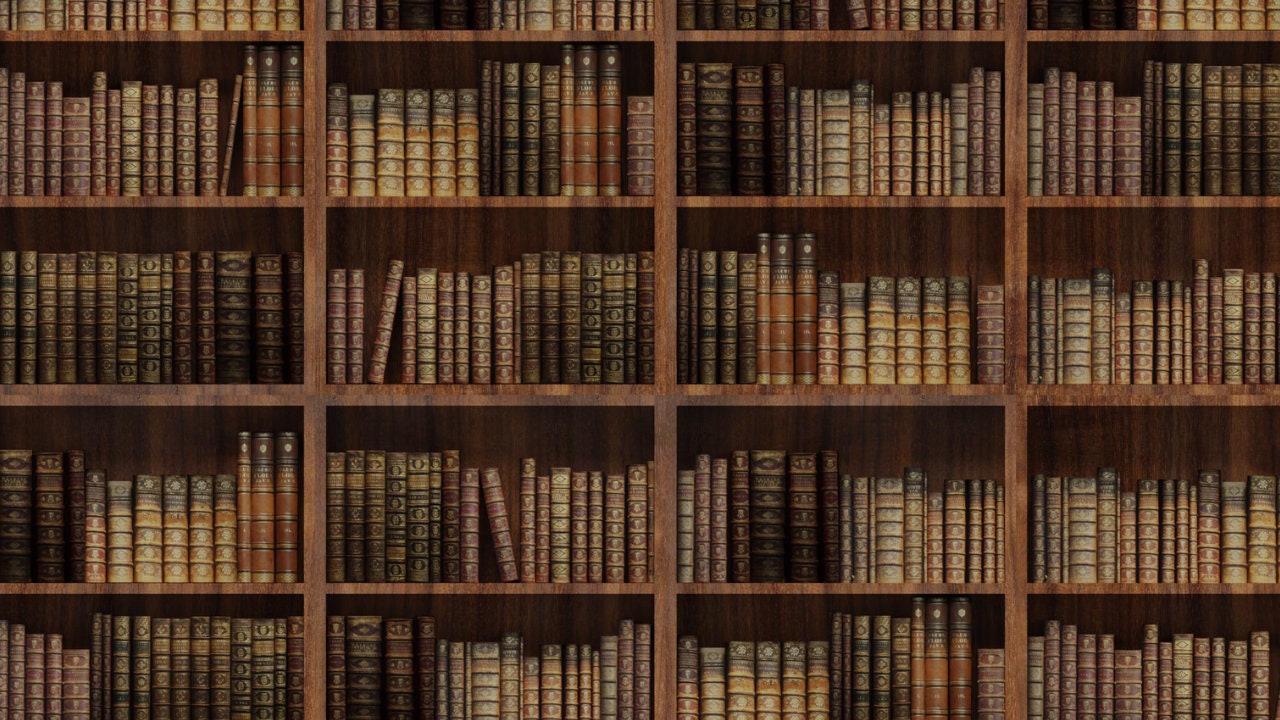
Backgrounds with a strong theme can add originality and personality to your virtual meetings.
- Bookshelf – An ideal backdrop for writers, scientists and anyone who appreciates literature; creates an atmosphere of comfort and knowledge.
- Vintage Map – An elegant and educational backdrop, ideal for historians and travelers.
- Music Studio – Background with musical instruments suitable for musicians and creators.
- Art Gallery – Walls decorated with paintings add sophistication and cultural context to embellish your video call.
- Space Station – A futuristic and inspiring backdrop display for science and space lovers.
Interactive backgrounds

Backgrounds that incorporate elements of interactivity and technology help create a dynamic and modern environment.
- Digital Matrix – Background with visualization of data or code, great for IT professionals and programmers.
- Virtual Reality – An immersive background that transports participants into virtual space.
- Gamer – Funny backgrounds with elements of popular video games, ideal for gamers and game developers.
- Neural Networks – The complex and fascinating patterns of neural networks highlight the love for artificial intelligence.
- Futuristic City – A dynamic view of the city of the future, suitable for those involved in design and architecture.
Add a Professional Logo to Elevate Your Conference Room
Choosing the right Zoom background not only improves the visual communication of your zoom meeting, but also helps set the right tone for the conversation. In addition to the virtual backgrounds, you should not forget about the logo for the conference room. Using the Turbologo logo generator, you can create unique logos that will elevate your brand recognition and reflect your professionalism and approach to business.
I’m a product and graphic designer with 10-years background. Writing about branding, logo creation and business.