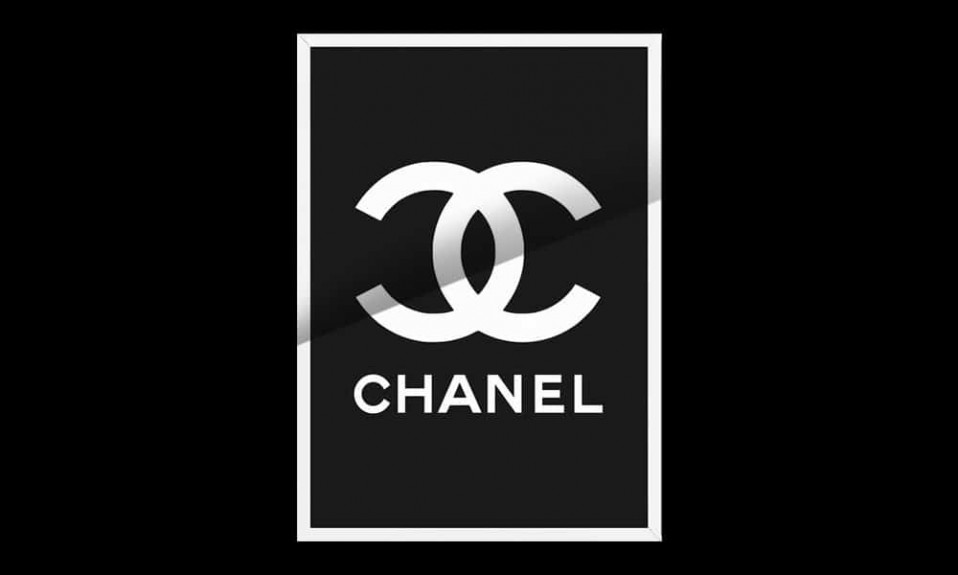Getting a Pokémon-themed logo can be an enjoyable process for fans of this anime universe. Every Pokémon fan who lacks logo design skills or drawing abilities now has the chance to get their own new logo featuring Pikachu using the Pokémon logo generator. Here’s a detailed guide on how to do it on the Turbologo website.
Table of Contents
Stick to the Following Pokemon Logo Features
It’s crucial to do some research before you start developing your logo. Explore the different Pokémon logos, styles, and colors. If you can draw, start by sketching. This will help you decide on the shape and style of the logo.
- Vibrant Colors: Pokemon are known for their bright and vivid colors. Using a vibrant palette in your logo can help convey the spirit of the Pokemon world.
- Simple Shapes: Characters usually have simple and clear shapes, making them easily recognizable. When editing a logo, stick to a combination of simple and clear shapes.
- Cartoon Style: Pokémon typically represent a cartoon style. This can be a great choice for a logo, especially if your audience includes young adults or children. Add suitable cartoonish elements related to this fantasy universe.
Start Generating Your Pokemon Logo
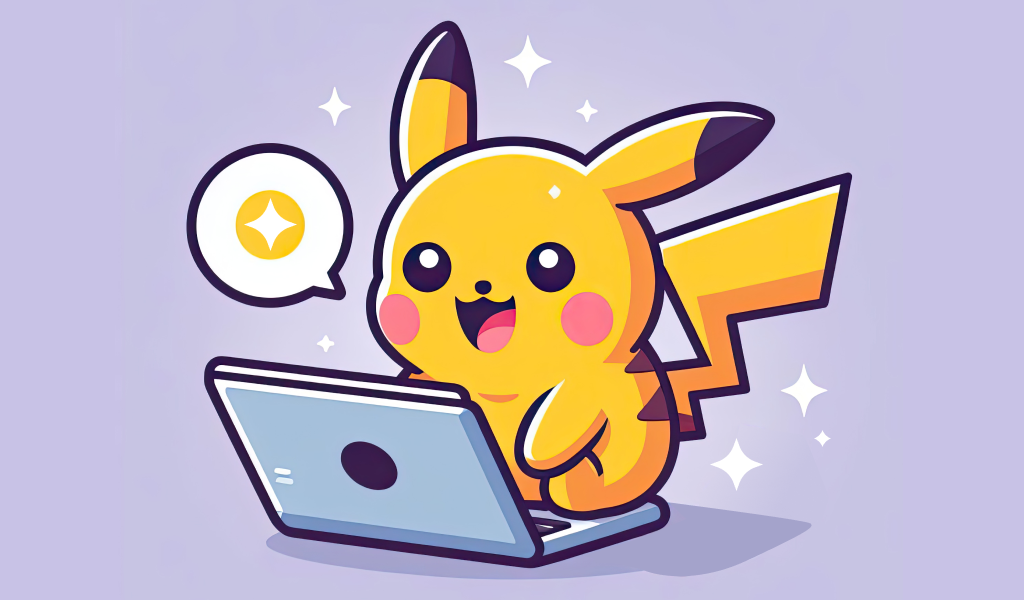
Nowadays, there’s a massive selection of online logo services, but not all offer such a range of possibilities as the online generator Turbologo. There are already multiple free Pokémon templates in the built-in library. Users can create their logo based on them or use them as inspiration.
Before starting, simply indicate the name of the project for which you need a logo and its field of activity. Select the suggested colors and themed icons. You can also enter “Pikachu” in the search bar and select other icon options that you may like more. Then, the program will offer numerous ready-made layouts.
Tailor Your Logo with Turbologo’s Customization Tools

After selecting a layout they like, users have many options to customize the sizes of the images, rotate them, or change their color. You can also add text and choose the font you like on the last page.
- Color: Use the bright yellow color that is associated with Pikachu. Complement it with black, red, and white accents for the eyes, cheeks, and tail.
- Style: Decide on a logo style – it can be cute, bold, minimalistic, or modern. It depends on how you want to present your brand and stand out from competitors.
- Fonts: If you decide to add text, choose a font that suits Pikachu’s image well. It must be readable and fit in with other elements.
- Iconography: Use Pokemon-related icons, such as lightning bolts or Poké Balls, to add recognition to your logo.
Save and download your logo
When you are satisfied with your logo, click the “Download” button to save your unique Pokémon logo! The final result as a vector will allow you to apply the logo for print at different scales. Decide on a tariff to choose. It’s better to acquire the Business or Standard packages to have permanent access to the Pokemon logo, in case you decide to update and edit it again.
Conclusion
Generating Pokemon logo designs is not only fun and easy but can also be a great way to make your audience fall in love with your branding. By considering all the tips with the right colors, simple shapes, and a cartoon style, you’ll be able to obtain a memorable and catchy logo.
I’m a product and graphic designer with 10-years background. Writing about branding, logo creation and business.