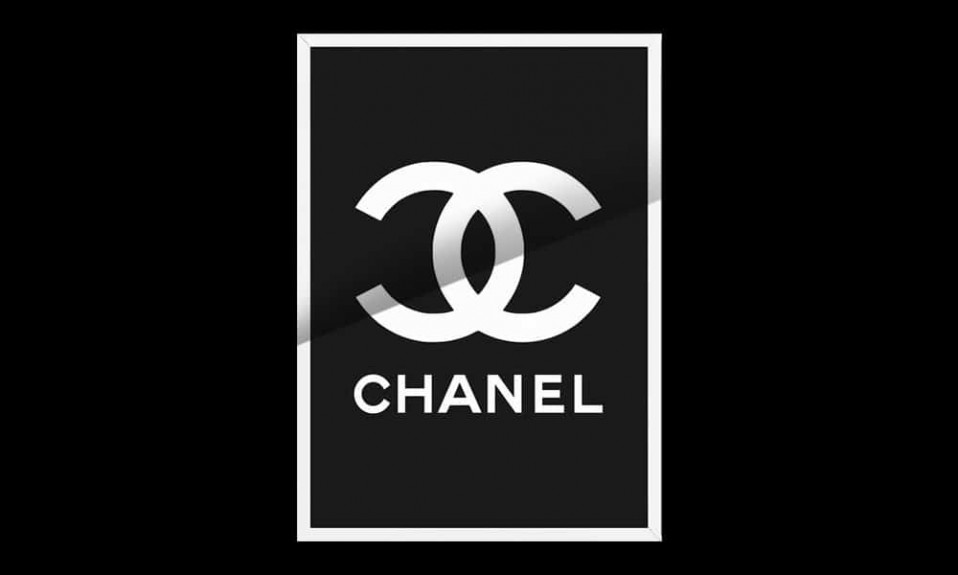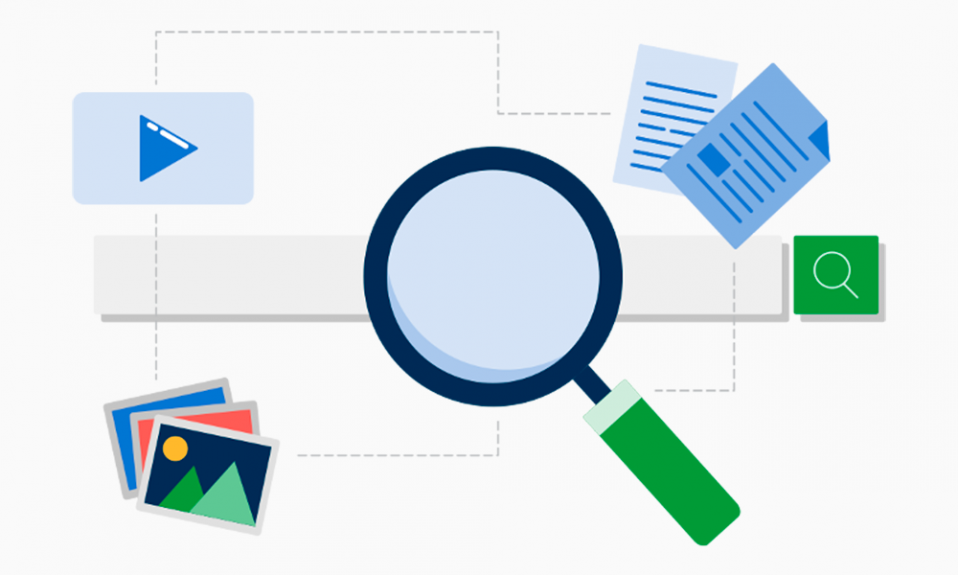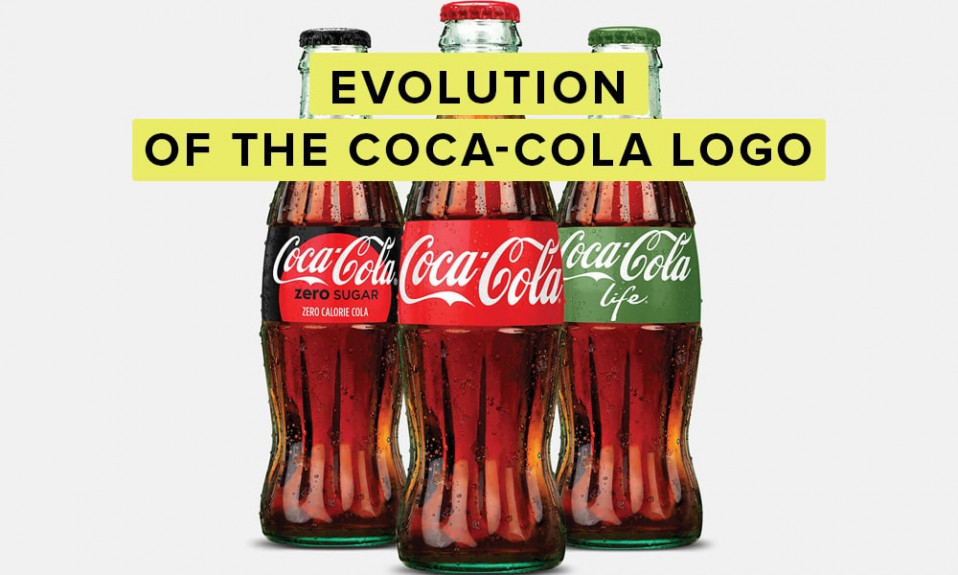An important part of a company’s branding services is unique logos as they attract the customers’ and potential clients’ attention, and form the brand’s identity. But, creating a logo does not always mean working with a specialist in graphic design. Online logo makers allow you to create unique and memorable logos using artificial intelligence. Today, we will answer the question of how to use artificial intelligence in the logo design process.
Table of Contents
How to use AI to create a logo for free
There are various AI logo generators for creating logo using AI. Some logo generators offer ready-made mockups that can be edited to suit your needs, while others use neural networks to generate unique logo variations. Generally, AI logo generation starts from writing short prompts. Then, it is a good idea to summarize the values your company transmits to the public through its brand kits.
You will achieve better results by expressing these values through your logo designs. If you want your AI logo to follow your unique brand’s identity, choose your brand color palette for it.
Lastly, choose your preferred AI logo generator. Ensure clarity in the AI-powered logo generation process. As a result, you will receive social media templates in file formats similar to those created by professional logo designers.
What is the best free AI logo generator?

The use of artificial intelligence technologies in design is becoming more and more widespread as they help generate logo options. The number of AI-powered logo generators, which are used by many businesses, is growing day by day preferred for creating logos.
We have studied the question of creating logos. Examples of such AI-powered platform tools include Tailor Brands and Wix Logo Maker. If you do not use the AI logo maker we are presenting, you will have wasted much of your time. One of these technologies is the Turbologo AI logo creator.
Benefits of Using Turbologo for Logo Design
This AI logo generator helps users create unique and custom logos in vector format with a transparent background, eliminating the need to hire professional logo designers. This service uses machine learning algorithms. With their help, it analyzes data about your company. You state your company name, the sphere you work in, and your tagline.
After that, it provides several logo customization options. You can take the option you like and further refine it yourself to get an AI logo design in just a few clicks.
Time-saving and efficiency
The process of forming an AI-powered logo with Turbologo Logo Creator is fast, taking only a few minutes. It significantly saves time for users on their way to a great logo image. Thanks to the use of AI technology, each created logo will be unique. So, do not worry as your lack of knowledge, skills, or creativity does not matter for your high-resolution logos.
Cost-effectiveness
Nobody denies that professional logos created by a graphic designer cost much. You pay not only for your stunning logos but also for the qualification and reputation of a professional designer. However, using Turbologo Logo Maker is much cheaper. The process of professional logo creation takes less time and effort when navigated by AI. You direct it yourself.
Generating multiple design options
Users can choose from a variety of logo design styles and color schemes to create the perfect logo AI for their company. Numerous logo options are available to you while generating logos with AI. Logo fonts of different characteristics, various logo styles for any business industry, and color combination palettes are at your disposal to meet your logo preferences while generating logos with Turbologo Logo Generator.
Step-by-Step Guide: Using Turbologo Logo Maker to Create Your Logo
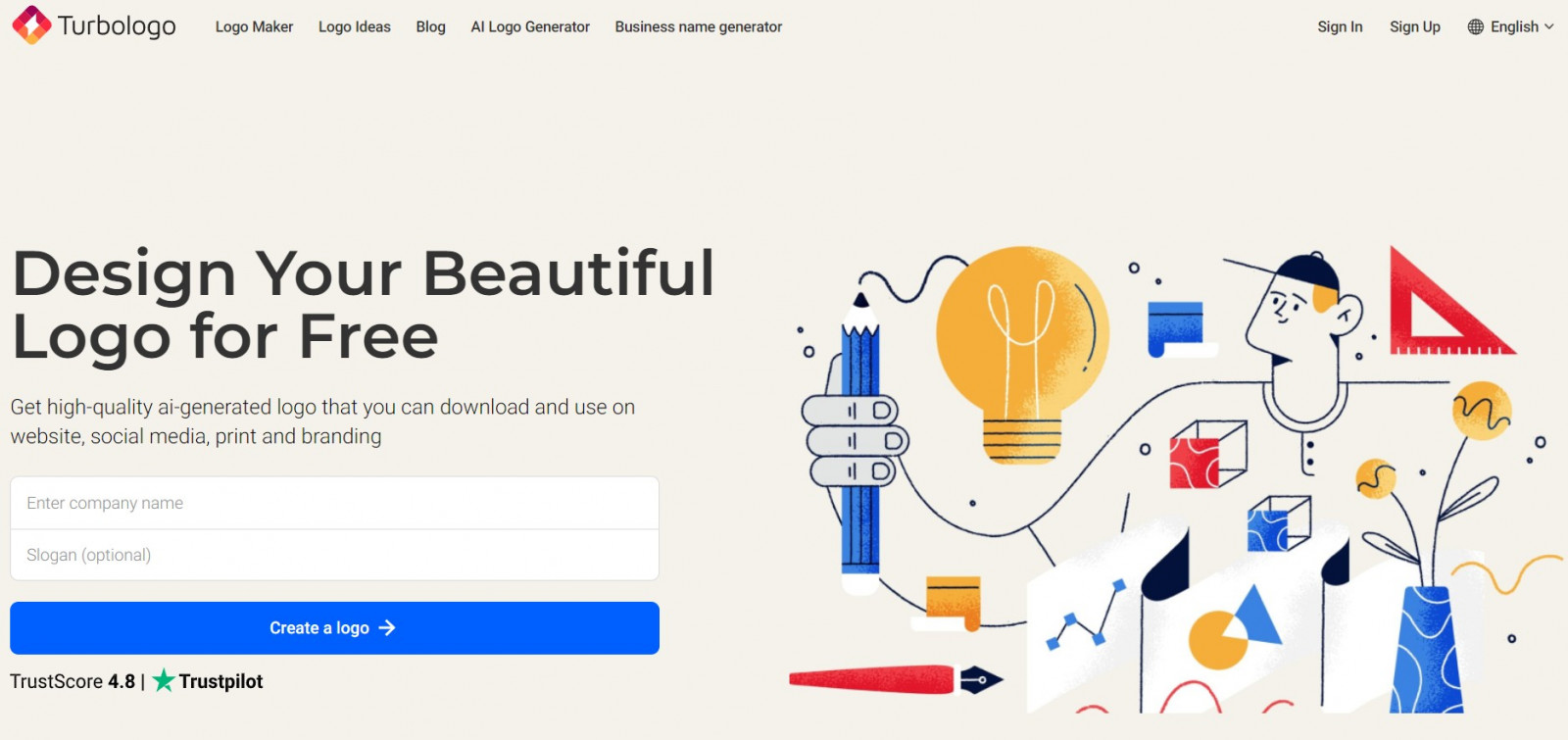
Turbologo is a powerful AI logo generator for your business that is easy to use. It allows you to create professional social media logos for your brand kit in just a few minutes. Here is a detailed guide on how to use Turbologo to create your own logo.
Defining your brand identity and design preferences
First, you need some preparations to design logos. It is important to understand your unique brand identity and its unique characteristics beforehand. Think about what emotions and associations you want to evoke in your customers with your logo. This will help you identify key design elements such as colors, fonts, and symbols.
Inputting your requirements into the AI tool
Once you have defined your brand and design preferences, your next step on the platform is to enter the requirements. You can choose from a variety of design options like colors and icons to generate logos.
Customizing and refining AI-generated designs
At this step, you already have your simple mockup for social media platforms done. When you have selected a basic artificial intelligence logo design, the online logo maker Turbologo will offer you several logo options based on your requirements. You can customize them. The list of possible changes you can make to your AI logos is impressive.
Also what makes this free AI logo generator great is that you are not limited in time. You can make changes and customize your AI-generated logo until you find the perfect one.
Combine AI-generated elements with manual tweaks
Once you have found a basic design that you like, you can continue refining it. Turbologo allows you to combine AI-generated elements with manual customization, which gives you the opportunity to add personality to your professional AI logo design. It will help you form the brand’s visual identity.
After you have finished creating your artificial intelligence logo, it is important to do a final check before downloading. Ensure that all design elements meet your requirements and that the logo files look professional and attractive.
Conclusion
In general, the use of AI in logo creation adds significant speed to the development process and produces a result without wasting important business resources such as time and budget. Using Turbologo to create logos with a representative logo design can be very useful for any company. This is a fast, effective, and affordable way to get vector logo files for a full brand kit that will help you stand out in the business market.
I’m a product and graphic designer with 10-years background. Writing about branding, logo creation and business.