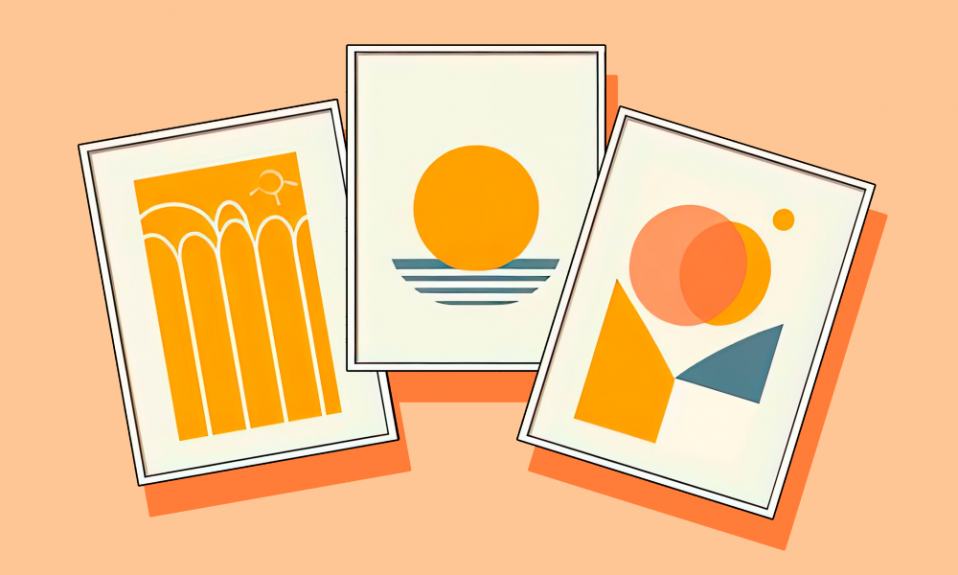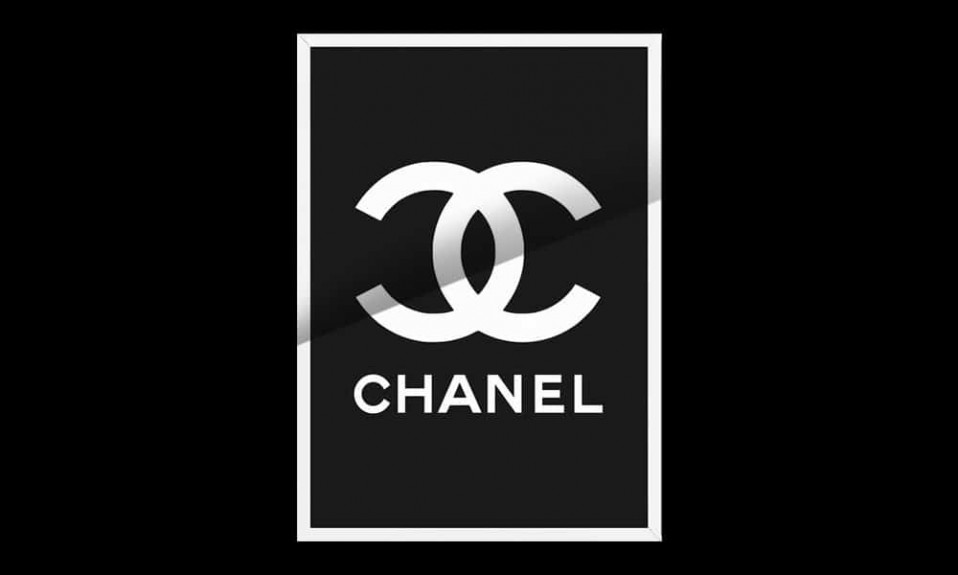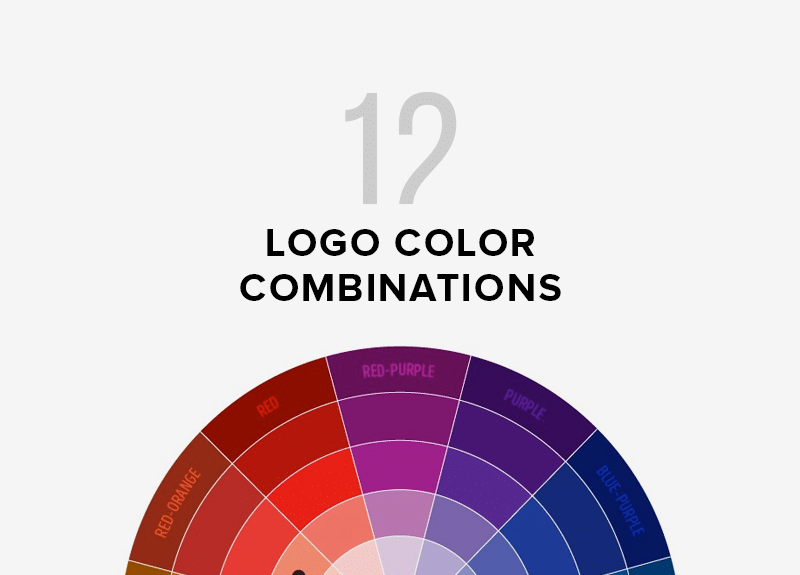Posters and banners are the most important decorative element of modern brand advertising, as they are one of the most budget-friendly and original ways to attract attention.
Even if you don’t have design skills, creating a stunning poster can be an easy and fun process. These tips will help you create a poster that will attract attention.
Table of Contents
What should the poster design be?
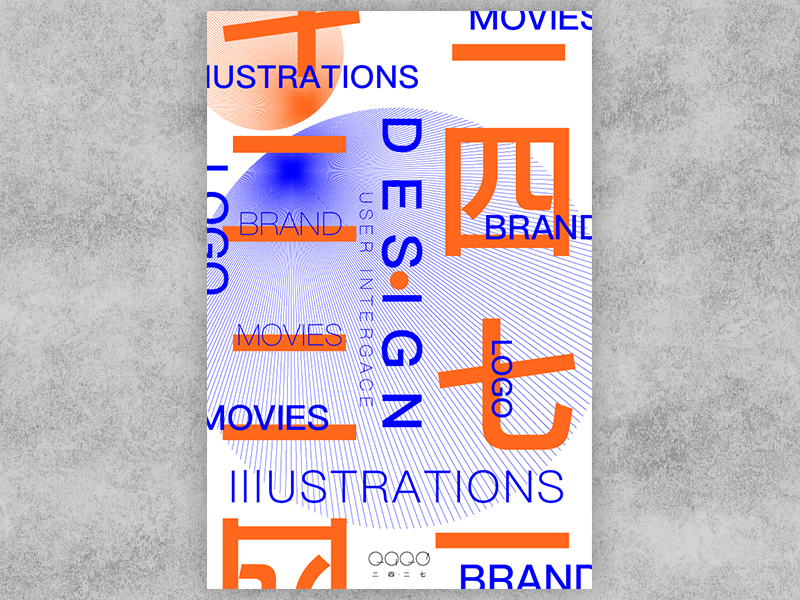
The poster design must, first of all, purposefully convey the underlying idea, and secondly, have all the important details and attributes, used skillfully and unobtrusively – harmony of colors and shapes, clarity and visibility of the proposal, memorability and focus on solving the problems of the target audience.
- Maintain balance
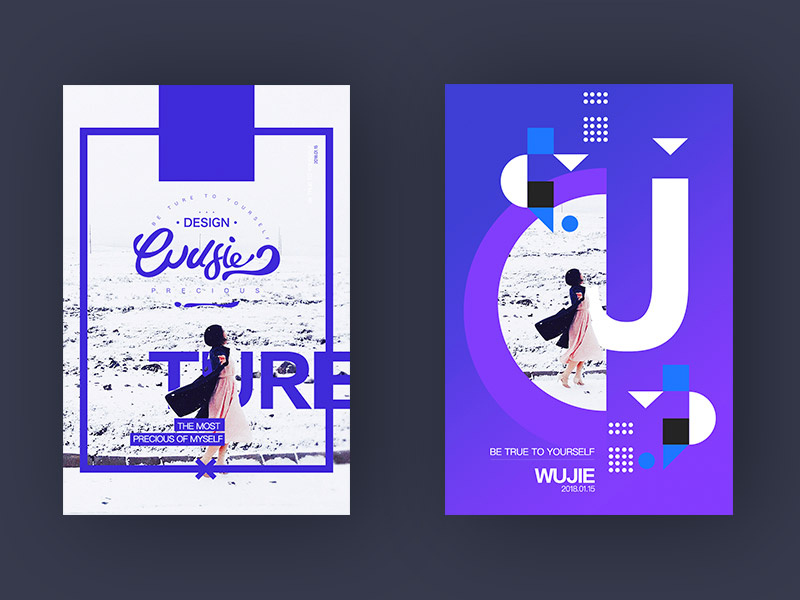
To custom poster usually requires a combination of typography and photographs or illustrated graphics. And between them you need to maintain the balance that will allow you to both capture people’s attention and convey the entire necessary message for advertising purposes.
- Use a modular grid
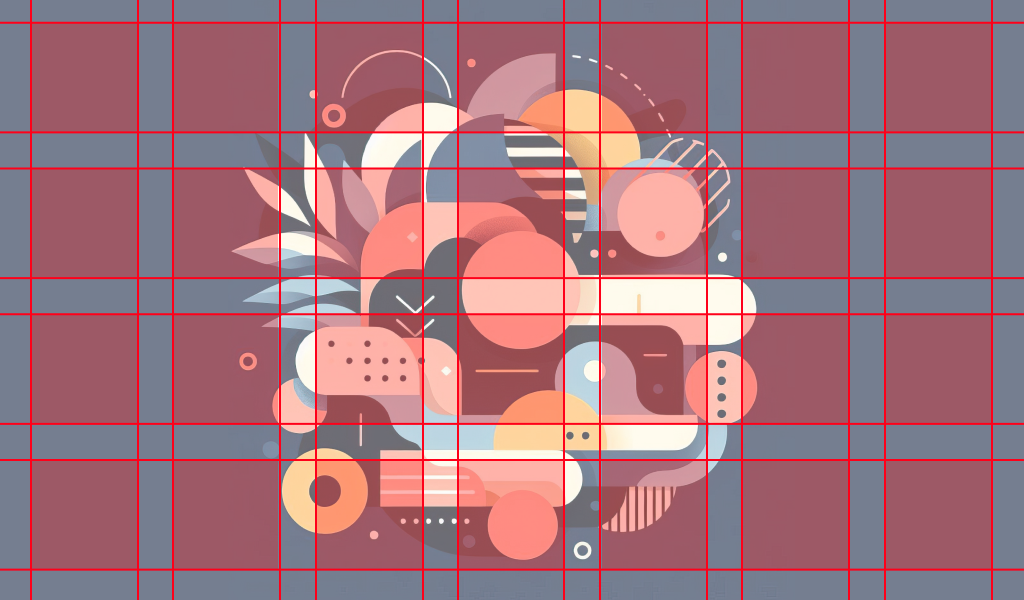
This helps determine where elements should sit on the page, as well as create a visual sequence, guiding the viewer from point A to point B. By grouping some grid squares, you can create larger sections to house the most prominent elements of the poster and custom dimensions.
- Create a sketch or draft before you move on to development

Design posters using all the tools from draft work might save time. It doesn’t matter if it’s a digital poster or movie posters, their goal is to capture and hold attention. Therefore, it is important to find out the opinions of professional designer about the original idea before spending a lot of time and effort on its implementation.

First, create a sketch of the future poster in an online poster creator, or better yet several, and show it to your friends. Let them give their honest opinion about the idea. Sometimes it doesn’t hurt to go a little overboard with the brightness of the color scheme. Of course, respect the limits of adequacy and do not combine incompatible things.
- Find a style that works

Determine what appeals to the target audience the poster is intended for. Then it will be easier to understand which style to focus on when creating a design of poster online. Once you choose a style, stick to it. It’s quite common to see posters that mix several different styles. And it looks terrible.
Color combinations in poster design

Life is rarely just black and white — and posters usually aren’t either. In contrast, most posters encompass bright and bold brand colors. After all, they are designed to attract attention.

However, as soon as multiple color schemes come into play, when designing a perfect poster you should pay attention to aesthetic combination – that is, the colors should complement each other harmoniously. For example, when drafting, choose your chosen primary color with different brightness levels for smooth design eye catching posters.
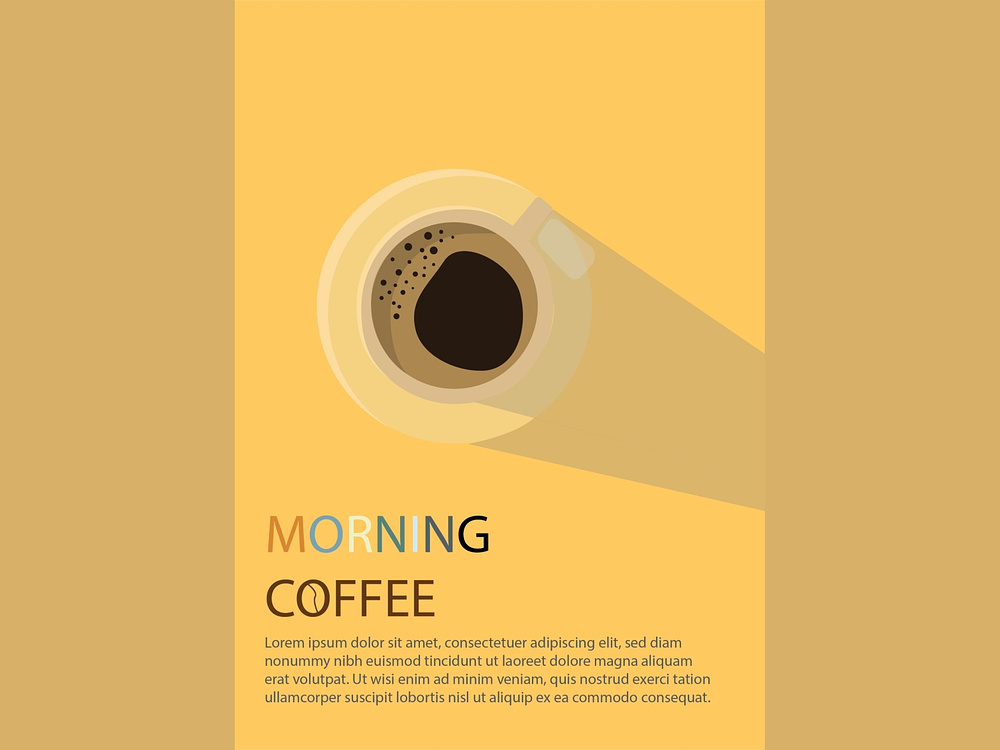
Make sure that in the foreground color of your poster design the text stands out clearly against the background and is therefore pleasant to read. Strong tones look great here. This ensures that your message remains visible at any time of the day – even in dim lighting.
Work with text

Well-designed professional posters look and read equally well at any scale, be it an A4 sheet or a multi-meter stunning poster.
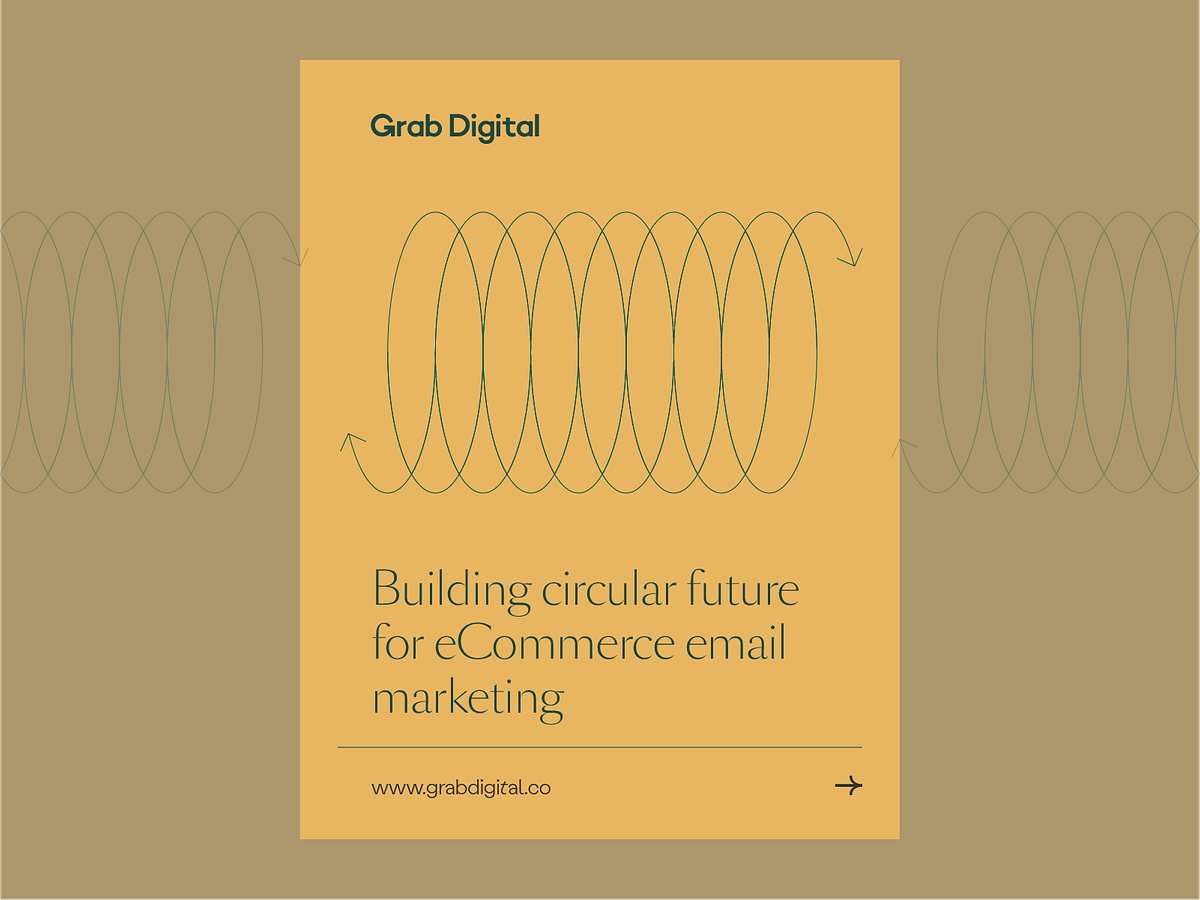
The visual hierarchy of text when designing a print poster is divided into three levels:
- The title is the one of most important details and, accordingly, the font size of it is large. The text should contrast with the main background.
- Description – for example, event poster design must contain brief and clear information about the form of the event, where and when it will occur. The font size used is smaller than for the title.
- Additional information is usually in small print. Used mainly on advertising posters.

Correct design elements of headings and descriptions will help the author to convey the main idea of the poster as accurately as possible. The optimal number of fonts is no more than three. This will help avoid chaos on the poster and improve the readability of the text.
Use free soft and online poster maker

The services listed below do not require design skills needed, such as working in Adobe Photoshop. It is enough to remember the simple rules to easily create a poster, which showcased above. Choose bright and catchy designs, simple and minimalist poster designs, or create your poster masterpiece using the available tools with just a few clicks.
Canva
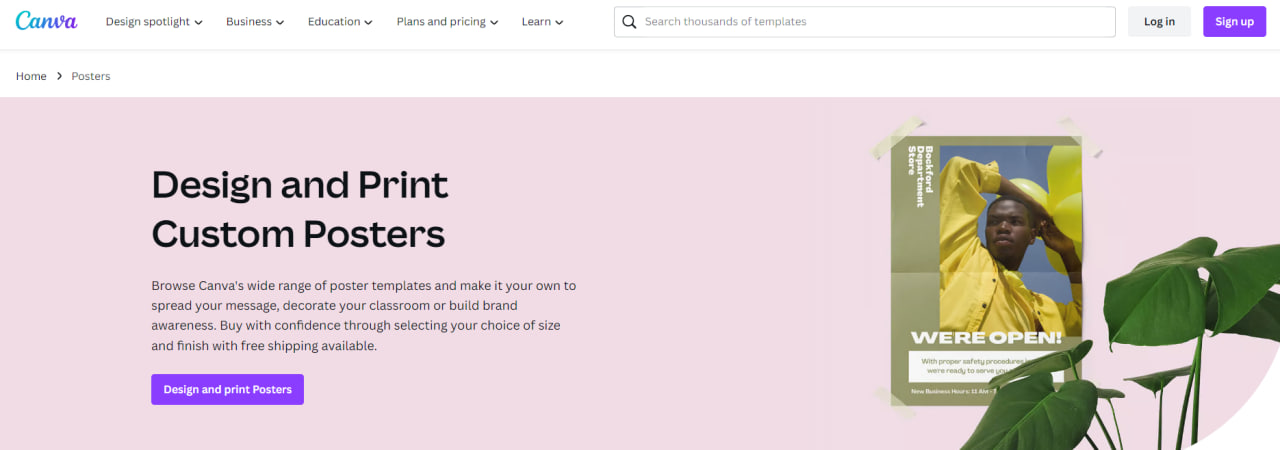
Canva is one of the most common services to make a poster or designing posts on social media directly. The service has a large number of functions for various leaflet formats: posters, presentations with free and premium images, logo, photos and much more.
- Poster template
You will find there a large number of free poster templates, where you can add icons and other details. Thanks to this, you can choose a theme for any topic and start customizing. Among the examples presented, there are paid options. However, there are many good template options in the online poster maker, just use the search bar.
- Personalize the poster templates
A fine poster maker provides fully customizable poster templates to your taste. Change the background fill color. Add or remove text blocks. Edit the font and arrangement of elements. Upload your photos and place them in your design in one click. Apply effects or place your photo in a stylish frame. All tools are available to you to create terrific poster templates.
Fotor
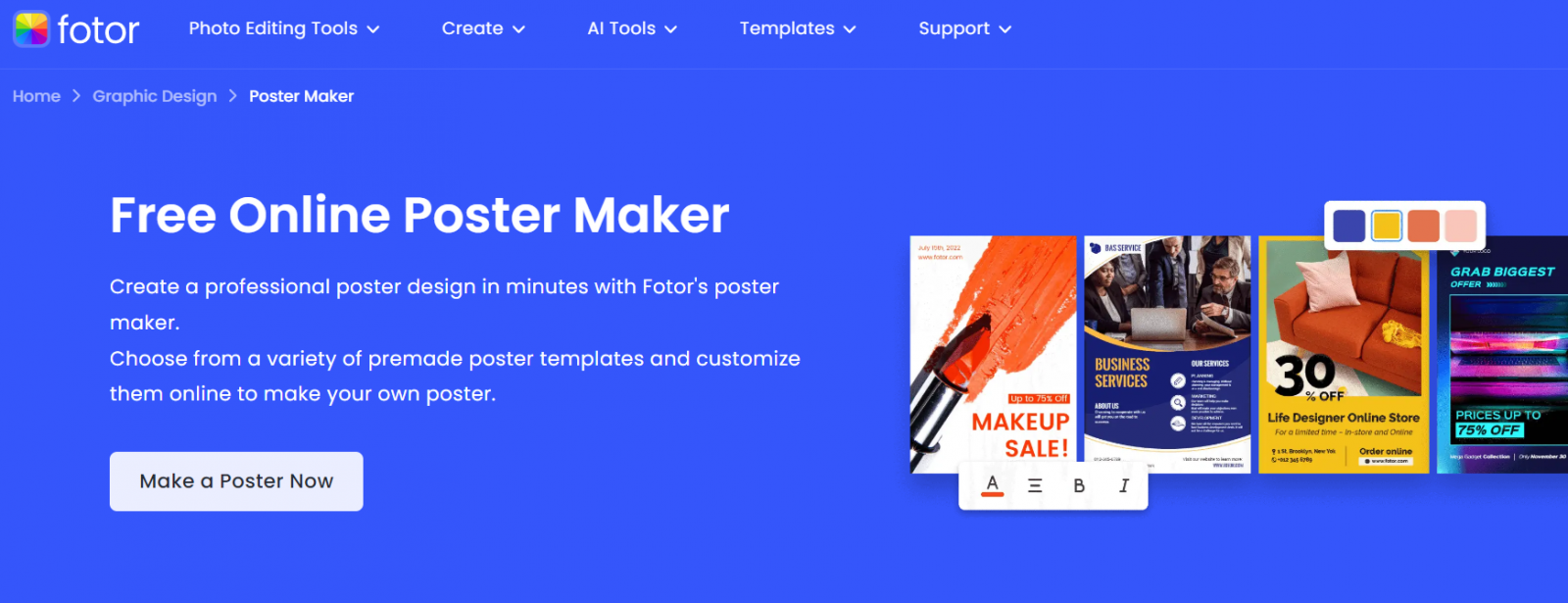
Fotor is a multifunctional service with professional poster design where you can work with graphics and premium images. It allows you to upload images, add text, stickers and create graphic elements to them. There are many tools for editing pictures and making collages to create stunning posters eventually.
The service offers several dozen poster templates of various formats for those who need to quickly prepare a layout for a poster, photos or other type of printed materials. Fotor offers a free poster maker. It allows you to quickly start creating new templates and images based on the description, increase the detail of photographs, retouch portraits, leave comments, or apply a complex processing chain.
Conclusion
In conclusion, it can be noted that engaging posters craft requires a complex approach, including work with templates and constant improvement of design skills.
Using ready-made stock images from free online poster maker resources will likely add some finesse or help grab attention. Poster design is an enjoyable activity allowing designers to let their imagination run wild on blank canvas.
I’m a product and graphic designer with 10-years background. Writing about branding, logo creation and business.