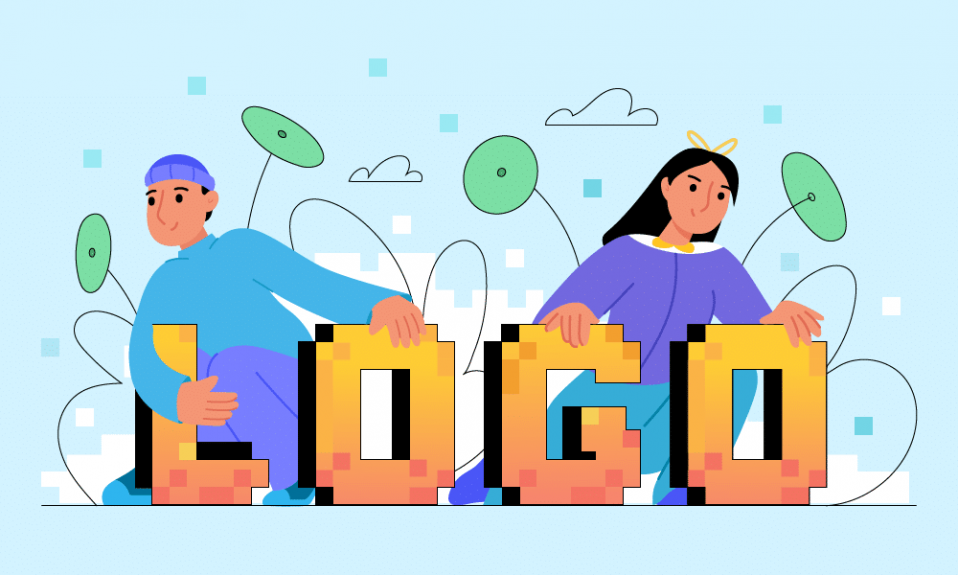Since 1956, artificial intelligence appeared in art life with tools, AI is developing every dayrapidly changing for the future world. New technology functions for design tools in AI system are appearing, opportunities are expanding create virtual worlds.
Create your own logo with Turbologo logo maker. It takes less than 5 minutes and no design skills needed.
Go to Logo MakerIn the modern world, artificial intelligence can create tools and perform a variety of art tasks and find data with AI tools, there are no people who do not know this term, user engagement occurs. For example, programmers, UX designers, graphic designers, designers are increasingly using its capabilities and design tools in the AI system.
With the help of AI ability, you can create, use AI tools, determine what users need, their requests, maybe ai replace designers. Let’s take a closer look at what artificial intelligence of computer systems is and how AI in designing can be used for design art.
Table of Contents
What is AI?
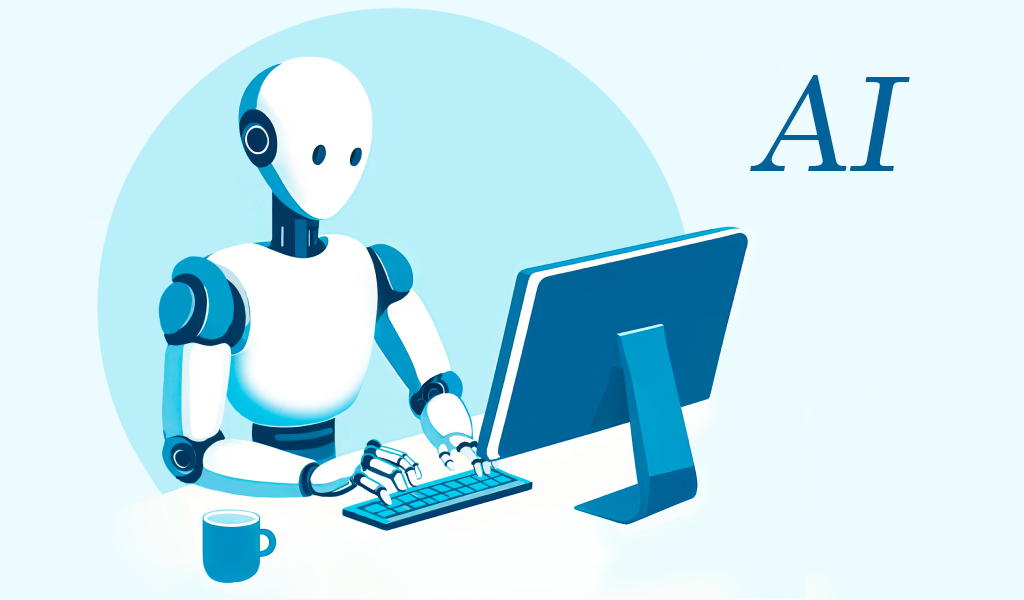
AI technology and creativity with design tools is not just a program, it is a whole field of computer science. AI tool mathematically analyzes information and solves problems like a human brain. AI ability uses algorithms to mimic the human thinking process for commercial purposes.
For example, It can create new tools of future technology in AI design and not only: do various tasks, give text prompts, process huge amounts of data, find patterns in them, draw conclusions and make decisions on its own on this basis.
AI life for designers is not designed to replace humans but cost effective. The purpose of its creation is to expand opportunities, create AI tools, improve abilities, accelerate and facilitate the work process in design industry, marketing campaigns and other areas.
Why AI is so popular

Previously, computing systems without many tools were unreasonably expensive, but now they have become widely available and have tools for designers and other. AI tool can be used for business development and promotion.
Based on the data, AI tool will select and create with AI design tools the best solutions to reduce costs and risks in the future. With it, means AI tools, for example, you can make more informed decisions that will be based on the information provided, without emotional coloring.
Nevertheless, it is very important to designers and other to work correctly with human touch, AI technology and tools without a clear construction of tasks, you will not get the necessary creating result in the future.
Application in modern reality
All the voice assistants tool that we use daily work based on AI and machine learning. Artificial intelligence can answer questions, control the device.
Recommendations. You watch what you are interested in, and your feed is filled with similar content thanks to AI creativity and machine learning.
Smart camera. A lot of smartphones have tool that automatic face recognition, as well as in some applications with artificial intelligence.
And also, AI is used in the development of autonomous driving systems with tools. With tools help, the environment is analyzed, and it also makes decisions about safe movement in space.
Forecasting of financial risks, jumps in the investment market mixed reality when using tools. AI improves the accuracy of financial transactions.
In computer games, AI Adobe illustrator is used to create realistic characters, generated images. AI creativity for designers also generates various elements of the environment in games with graphic design.
The use tool in medicine is currently limited to the analysis of X-rays and MRIs.
And finally, in design, AI uses the rules by which the human brain creates creativity and uses them.
How to use AI in design

The AI for designer can create, generate any art images on request with basic design and create designs because humans ask repetitive tasks. The request from a designer can be either familiar, not from the realm of fiction, or the strangest.
You can create visual content: unique photos, “conditionally stock” photos, mockups, art and image resizing. Visual content can be useful for world, creative projects, and for illustrations where it is impossible to get the necessary image.
AI can draw seven million different versions of the design for a website with color variations, which will be easier for the designer to edit and finalize in the future. In general, AI can do creative process, image generation, optimize processes, process images, remove unnecessary, and create a prototype and color combinations.
Create several similar art designs for designers to see the difference in the future. This will free up time for the designer, and improve the quality of work final design.
UX design. Artificial intelligence can analyze how different users react to the interface in the world. And thus improve it, and adjust it to the target audience of the designer.
How to create a text query correctly
It is necessary to write for AI design without complex phrases and expressions, as simple as possible. Do not get hung up on small details when you use this tool, the AI may not correctly recognize them. You can’t write negatives, when you use tool, in most cases, the AI simply ignores them.
The task must be set correctly for tools of artificial intelligence: not just horses are running, but black horses are running across a green meadow. Of course, you can add other details in AI design.
AI design tools

At the moment, there are quite a lot of design tools and creative assets in mobile apps and AI applications for designers. The most famous in virtual environments of them are:
Canva
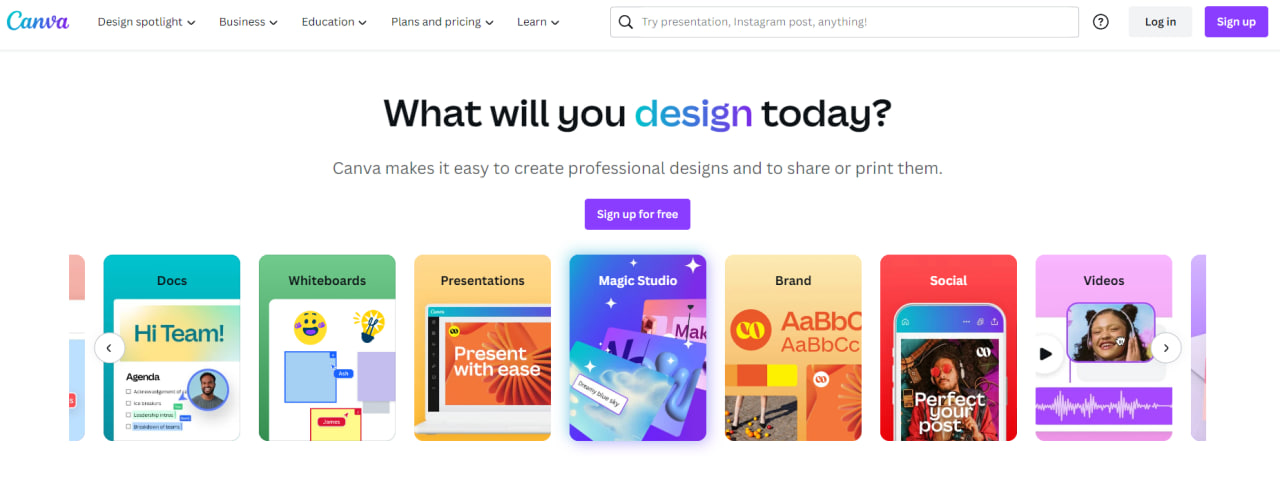
Free AI-based tool with an intuitive interface and fine-tune. The program has improved templates with which you can look at the preliminary results and AI tools that can generate images. The AI tool can help to personalize a ready-made design, finish it, and improve it. Or using a text query, create an image from the beginning with a design tool.
Artificial intelligence is perfect for professional design work use and at the same time intuitive for beginners.
You can create with AI tool art completely automatically in a few seconds.
You can design work together with a team at the same time, which is great for group projects and use design tool.
There are various tools for deep photo editing. You can create graphs, presentations, postcards, banners in a png file.
Adobe Firefly
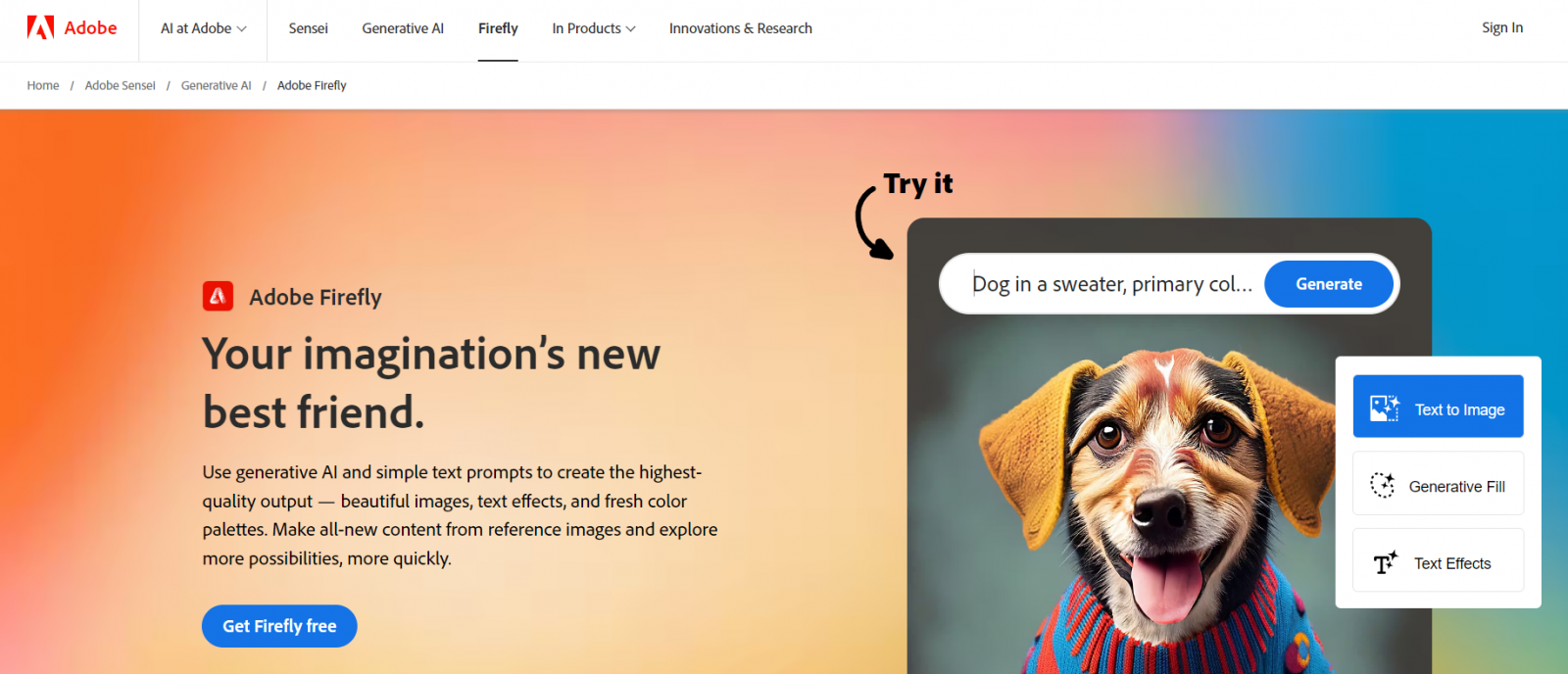
Generates various images considering the context with design tools, text to image for designers. Having created several options mixed reality, it is easier to choose the most suitable one. Posters and 3d images for designers can be created with ai tool and based on the text, AI will convert text to image with tools.
The designs are realistic, new, creative styles are constantly being added. User-friendly interface, stable diffusion, a convenient toolbar with brushes, texture selection, vectors, and illustrations.
You can also edit the created video using a text query and AI graphic design.
Looka
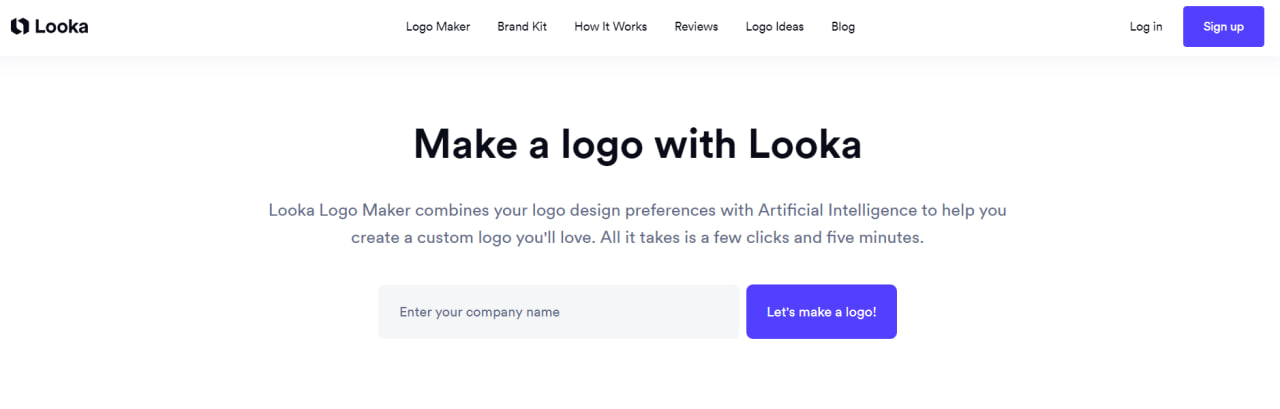
Deep Art Effect. With the help of AI for designers, you can scale the AI image four times. The tool of stable diffusion with basic design is easy to install on both Mac and Windows with an intuitive interface. Black and white art is generated images, painted immediately and automatically.
The best security system for designers, each image is processed locally.
Designs.ai
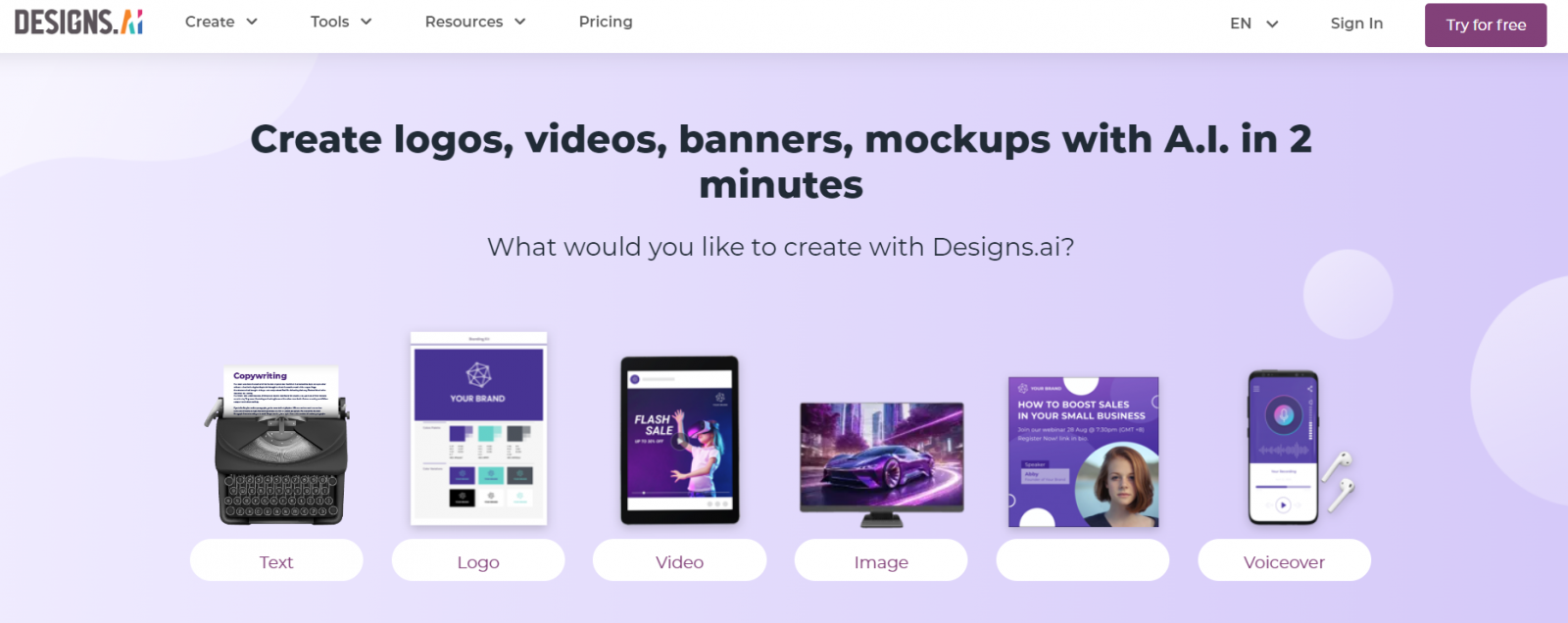
There is AI tools of an unusual creating function to convert screenshots of the screen into unique designs, ai generated images. And create sketches drawn by hand, in layouts, when you use this AI tool. This tool also involves working in a team, in real time.
All components are easy to use even for beginners, but at the same time can be created with design tool and have enough potential for professionals.
Beautiful.ai
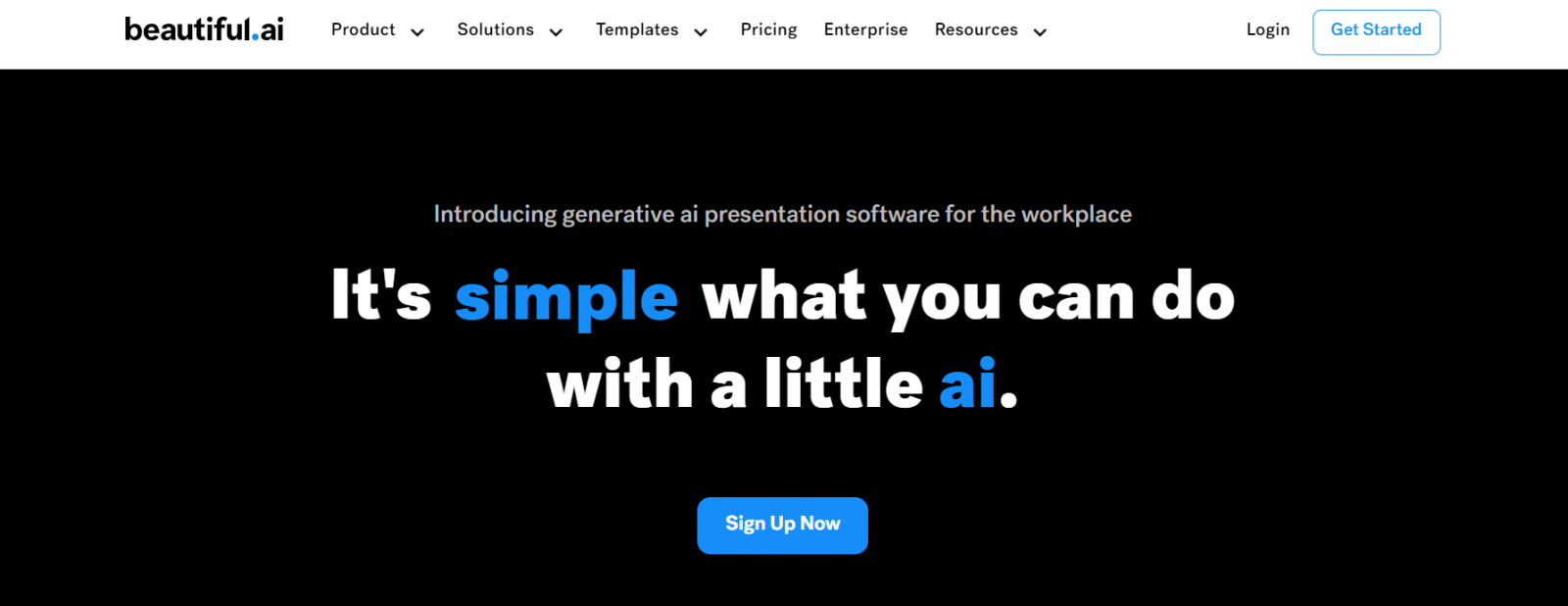
This tool uses AI for designers not only to create pictures, AI tool remember what colors you prefer and creates suitable palettes, in huge quantities. The best tool from artificial intelligence is for those who like to combine shades, to display a completely unique design.
By searching, you can search design tools for designs by various values: by code, shade, tone, color, value, RGB value.
Microsoft Designer
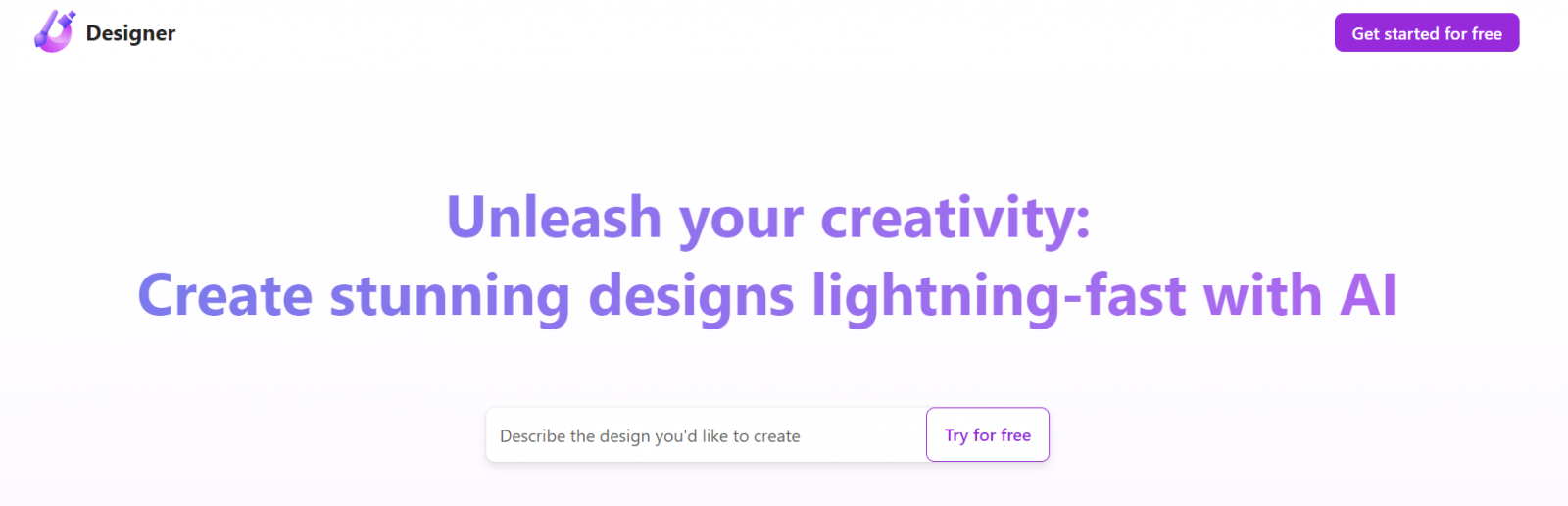
Gives hints to users, recommendations of AI tool and which font or color should be used. It also provides a fairly large number of ready-made projects that can be remade for yourself with ai design tools. To work in this tool, you do not need design skills, just the desire to create and visual assets ai design.
Magician
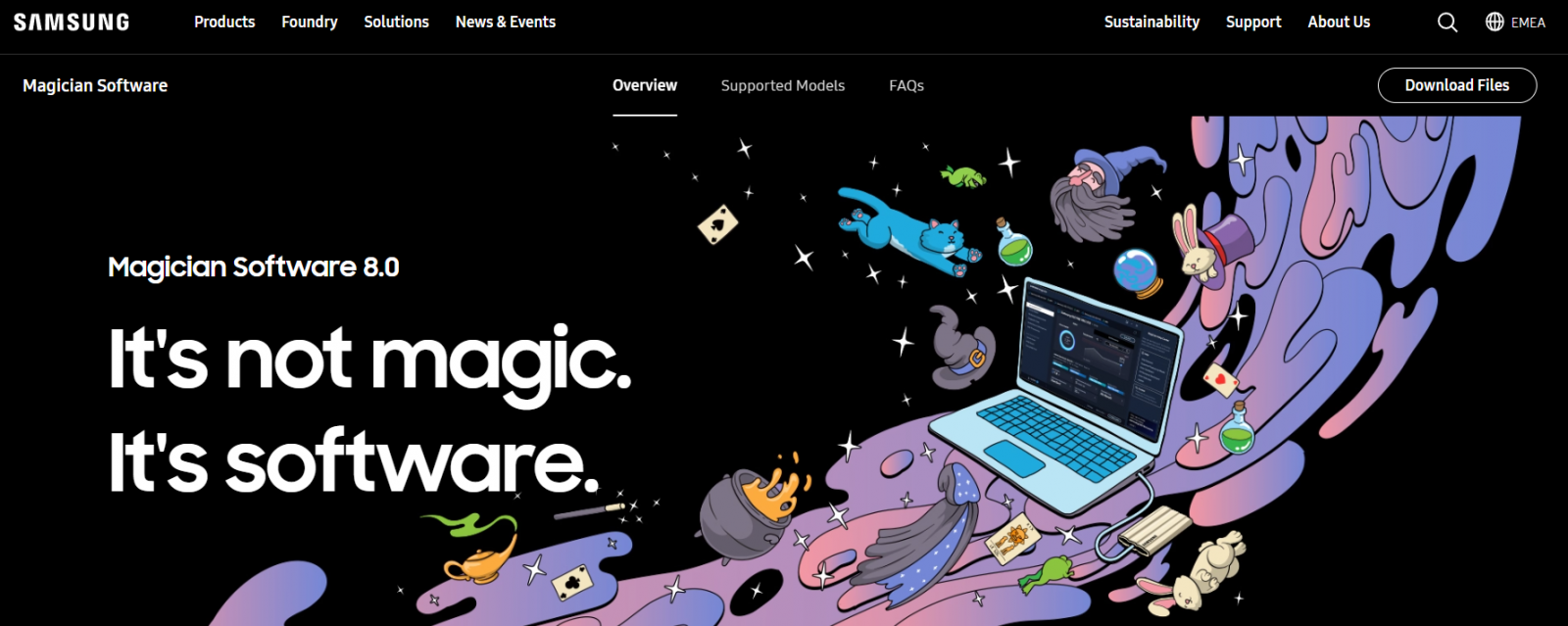
Improves and facilitates the design process in virtual reality. You can create images from both text and sketches with AI design tool. The tool is interesting because you can create a gorgeous image by drawing a simple sketch. Just draw a contour, and the AI in virtual reality does everything further with tools.
This is only a small part of the AI tools. You can find more suitable design tools in this world ones for yourself or use these, one of the most popular.
Is AI replacing designers?

Replacing designer AI with ai tools in the world is just a scary myth in the design field. The use of artificial intelligence with design tools in the world allows you to make the designer’s work more productive. A creating designer can focus on creative tasks accessible only to humans by dumping all the mechanical work that is used to create and take hours on AI tools.
Most often, the design created by AI world for designers is not unique, ai design tool is basic and it is the designer who, having applied his creative potential and efforts, creates masterpieces. In addition, designers can create with ai tool and improve their work by processing data from AI too.
Artificial intelligence can detect errors, create and suggest the right color solutions for the design field. Machine learning and AI training will help in data analysis, which would take a lot of time for a person. Designers have been collecting data for a long time, they are necessary to promote the product than artificial intelligence.
Data on user behavior tells us what changes need to be made, which colors to use, which images attract more attention for designers. Without AI, this process was laborious and long without tools, and today it takes minutes, but ai won’t replace designers.
AI in the creation of logos: Turbologo

The same Canva, Turbologo tools based on artificial intelligence make it possible to create logos with design alternatives.
In Canva, you need to choose the template you like, then customize the design yourself and upload the result with generative fill. Naturally, customizing the design requires some skills. You can use the service with graphic design for free and at two different rates, where the possibilities are expanding.
In the Pro tariff artificial intelligence, everything is the same as in the free one creative, plus photos graphics are added. You can remove the AI design, for example, the background in one click, change the size of designs, save them as templates.
Enterprise, all the functions and AI tools of the previous tariffs, but with the ability to create a corporate identity, cloud storage without restrictions and support at any time of the day.
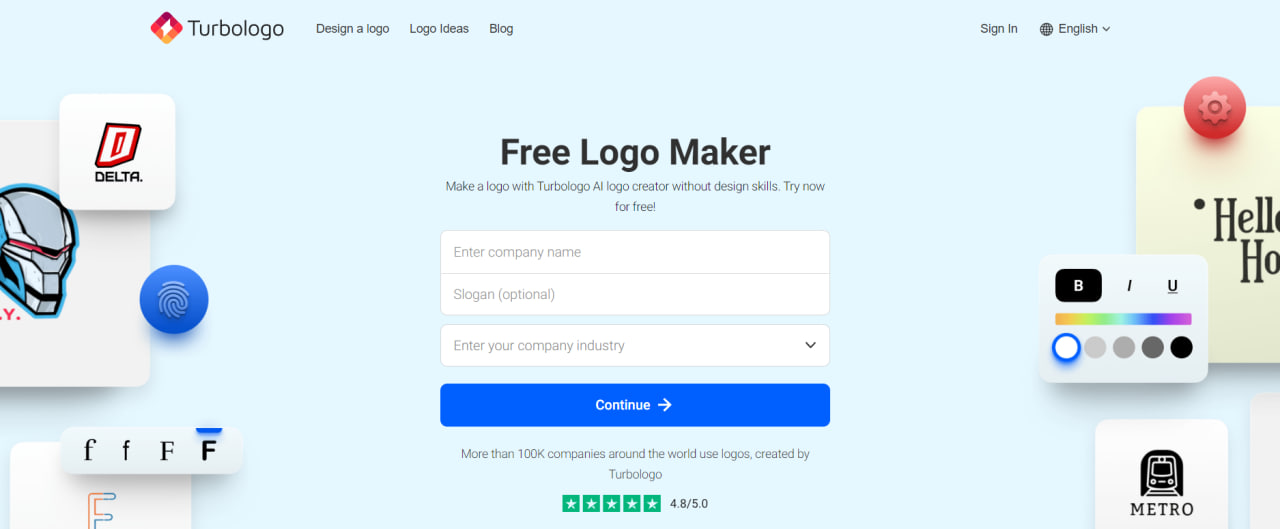
Making a logo in Turbologo with AI design tools is even easier, and may take only a few minutes. And the result will exceed all your expectations with tools of artificial intelligence. Professional and unique logo, for a small cost. You just need to write the name and indicate what the company does.
Then you can choose a color for AI design, or you can leave it to the discretion of artificial intelligence. It’s the same with the icon, there is a choice, but you can provide it to the service. Then the ai machine learning service gives ready-made options, from which you can choose the most attractive. There are three tariff plans: Lite, where only one PNG file is issued.
The standard with ai design tool, where there are already several types of files, unlimited possibilities for creating new versions of the logo. Ai tools such as free and lifetime technical support, plus copyright and commercial rights for designer and others.
Business, includes the same as the previous tariff. But then a brand kit is added to create wallpapers, posters, watermarks, business cards, covers. Only downloaded logos are paid for, you can practice creating them, see examples for free with ai tools.
Creating a logo using AI graphic design is simple, and you can do it yourself even without having the skills of a designer.
Conclusion
Any business requires the creation of data: designs, logos corresponding to the brand, which was usually accompanied by large financial and time costs for companies and designers. AI invirtual worlds has changed the design for the better, many processes have been automated and optimized.
Thanks to AI and ai tools, designers can create UX design, graphic design, creative and unique projects focusing on creativity, rather than on mechanical, basic tasks and data. And of course, artificial intelligence will develop in the future new level of ai design for designers, opening up new opportunities in virtual worlds.
If you haven’t used any of these tools in ai design yet, it’s time to get started.
I’m a product and graphic designer with 10-years background. Writing about branding, logo creation and business.