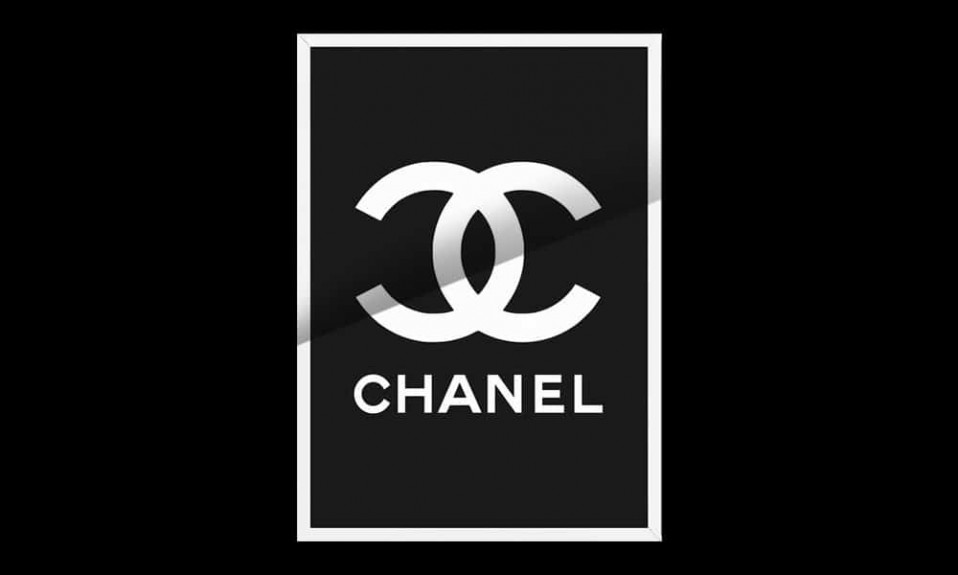Startups are small businesses that aim to provide a service or product to the market. These young companies typically have limited capital and small teams, so they strive to accomplish big things with limited resources. However, using these limited resources wisely is completely up to you. With the help of certain tools, startups can efficiently save both money and time.
In startups, the tools you use can significantly impact efficiency, price and performance balance, innovation, and collaboration options. It’s important to choose tools that can streamline your workflow and optimize the entire process. In this article, you will learn must-have tools for your project and their functions with some key features. Although most of them have a free plan, you can also review the details of their paid plans.
Table of Contents
1. Turbologo

If you establish a company, one of the things you need to consider is a logo that reflects the brand identity. Turbologo is an online logo-maker tool that helps you find the right logo size, style, and color for your project. Not only does it provide pre-made templates for easy logo creation, but it also has an AI-powered logo generator.
Key features of Turbologo:
- Easy-to-use editor
- Gives you logo ownership
- Various design options
- Provides high-resolution files
- Accessible from all devices
- Customer support
Pricing:
Turbologo offers a free plan but also has paid subscription plans ranging from €19 to €79.
2. forms.app

One of the significant tools for startups is form builder tools. forms.app is an online form builder application that enables users to create online forms. You can create contact forms to embed on your company website, market research surveys for your products, or lead generation quizzes to gain more leads. It is best for small companies since it offers almost all advanced features in its free plan.
Key features of forms.app:
- AI form generator feature
- Conditional logic
- +500 third-party integrations
- Various ready-made templates
- Payment and signature collection
- Advanced analysis section
Pricing:
forms.app offers a free forever plan, and almost all advanced features are available. Its paid subscription plans start from $12.5 to $35 a month when billed yearly.
3. Trello

Trello is a project management tool that brings together all tasks and team members. Using this particular tool, it is possible to generate cards for your plans, arrange workflows, work together on projects, and keep track of progress. It allows you to visualize the entire process and assign teammates to specific tasks.
Key features of Trello:
- Set deadlines and reminders
- Create a checklist for the tasks
- Direct integrations with popular tools
- Data synchronization
- Unlimited storage
Pricing:
Trello offers a free plan that includes almost all of its features. Its paid plans start from $5 to $17.5 for each user.
4. Slack

Communication tools are crucial for the success of any startup. Slack is an effective tool for teams who want to communicate with each other during working hours. By signing up easily, anyone can have an account and stay connected with his colleagues. In addition to its website, you can also download its application to your laptop and discover its convenience.
Key features of Slack:
- Create channels for specific teams
- Easy to start huddles
- Customizable sidebar section
- Integrations with other apps
- Two-factor authentication
- Keep messages and file history
Pricing:
Slack offers a free plan, and it is enough for almost all types of teams. If you want to buy paid plans, it has two plans; one of them is $8.75, and the other one is $15. Slack gives custom prices for enterprises.
5. Wix

No matter what you produce and sell, it would be better if you could build a website for your company. Creating websites is generally time-consuming and requires coding knowledge however, you can create a website easily with Wix, which is an online website builder tool. Ready-made templates and a drag-and-drop editor make the website creation process easier.
Key features of Wix:
- +500 ready-made website templates
- Help you to create an SEO strategy
- Mobile optimization
- E-commerce integrations
- Unlimited fonts
Pricing:
Wix offers a free plan, but it is quite limited. Its paid subscription ranges from $16 to $159.
6. Salesforce

Salesforce is an online customer relationship management tool that offers solutions for sales, collaboration, marketing, and analytics. Salesforce collects all necessary data about your customers and shares it with your specific teams related to sales or marketing. It helps you to create strong bonds between your customers and products.
Key features of Salesforce:
- Advanced reports and dashboards
- Mobile application
- Sales performance management
- Lead management
- Email integration
Pricing:
Salesforce has no free plan but offers a free trial for paid plans. The plans start from $25 to $500 each month.
7. Canva

Canva is an online and free-to-use graphic design tool that enables you to create visual content such as posters, brochures, social media posts, presentations, videos, GIFs, images, and more. It is quite popular among small businesses since it doesn’t require any experience and offers many features in its free plan.
Key features of Canva:
- Drag and drop editor
- Several ready-made templates
- Stock images, fonts, and icons
- Background remover
Pricing:
Canva has a free forever plan and also offers paid plans. Their monthly pricing starts from $9.99 to $30 for each user.
8. Stripe

One of the most popular payment service providers is Stripe. Businesses of all sizes use it primarily for accepting payments and making payouts. Stripe offers secure payment systems that give customers additional trust. It also supports various payment methods, such as debit cards, digital wallets, and ACH payments.
Key features of Stripe:
- Online ID verification
- Fraud and risk management support
- Easy integration with E-commerce platforms
- Smooth onboarding process
- Easy-to-use interface
Pricing:
Stipe doesn’t have a free plan or trial. Its transaction fees are 2.7% plus 5 cents for in-person transactions.
9. Zapier

Zapier is the ultimate automation solution for businesses that want to connect various apps and services. Integration through different apps is important in terms of not losing time and getting things done with the minimum effort. You need to give this app a chance to gain more time for your startup to grow faster.
Key features of Zapier:
- No-code automation
- Connects two or more apps
- AI usage in text handling and simple tasks
- Workflows with 6,000+ web apps
- Automate you tasks
Pricing:
Zapier has a free plan for limited tasks; other packages range from $19,99 to $69 USD. It also gives custom pricing for companies.
10. Grammarly

Grammarly is an excellent tool for writing. Making spelling or grammatical mistakes is not professional. To prevent this, you have to use a tool, and Grammarly is an excellent option for your business. Moreover, Grammarly offers you a rewrite sentence option or analyze the content.
Key features of Grammarly:
- Grammarly AI feature
- Grammarly GO
- Plagiarism check
- Integration with many apps
Pricing:
Grammarly has a free plan for its users. But it also offers a Premium plan for $12 and a Business plan for $15 per member when billed annually.
How should you select the right tools for your startup?
There are many digital tools for businesses to use and boost their power. But the key point is to choose the correct one for your business. If you do not want to waste your money on incorrect tools, you need to be careful with these points:
- Do your research well
- Be careful with setting your budget
- Check the features you will use
- Prioritize you needs
- Compare various tools
In summary
To wrap it all up, there are many digital tools for businesses to use on the internet. To strengthen your startup, using tools should be a must for your business. Tools help businesses to organize their work and teammates better. In this article, we have gathered 10 must-have tools for startups to grow faster and stronger.
I’m a product and graphic designer with 10-years background. Writing about branding, logo creation and business.