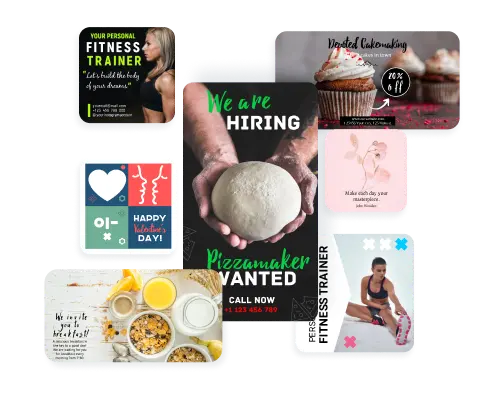Twitter headers maker
Easily create unique Twitter headers with Turbologo generator templates. 🎨 Make eye-catching designs and stand out with the best maker tools for creating visuals!


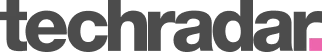
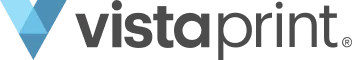
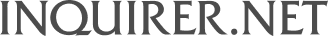
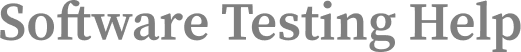
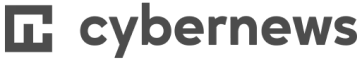

Create Twitter headers quick and easy
Choose a template in the right size
Start by choosing a template in our builder. All layouts are already optimized for the recommended Twitter header size (1500x500 pixels). This ensures that your banner will display perfectly without cropping.
Upload a background or image
Add your own photo, graphic, or choose an image from the built-in library. Use textures, gradients, or illustrations to make the background visually interesting.
Add key elements
Include your logo, tagline, or core brand message. Position the text so that it harmonizes with the image and does not overlap with the profile avatar.
Use brand colors
Stick to a palette that matches your brand. This will help maintain a visual identity and make your profile recognizable.
Download and share
Save your finished design in high quality and upload it to your Twitter profile. Make sure the banner looks as good on mobile as it does on a computer.


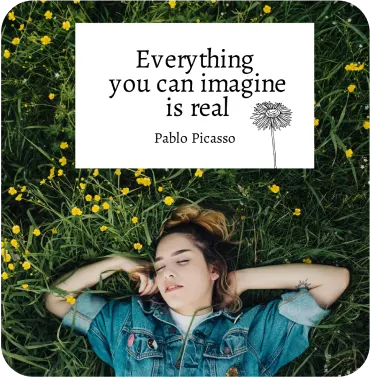



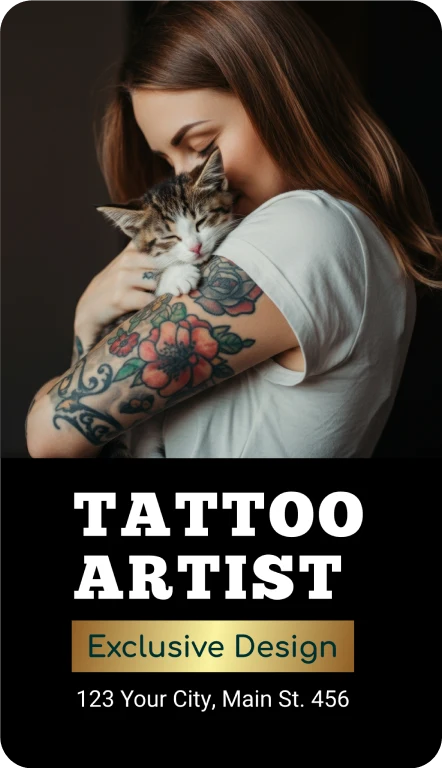
How to create custom social media posts using Turbologo’s online generator

Getting started
Log in and choose a design format: post, story or banner for your favorite platform — be it Instagram, Facebook, or TikTok. Start with a template or create a layout from scratch using the AI-based tool.

Add the elements you need
Upload your pictures, logos, or images. Use ready-made stickers and icons from the Turbologo library. The built-in editor allows you to customize images: crop, resize, or add filters.

Customize the style
Choose a suitable color palette, fonts and decorative elements. Experiment with backgrounds, gradients, and shadows to make your post stand out in the feed. Our free editor makes adjusting seamless.

Work with text
Write a catchy title, add hashtags or emoji. Choose from hundreds of stunning fonts to make your message stand out. Apply animated effects to any element for a trendy appearance.

Download and publish
Export your finished design in the format you need: JPG, PNG or even an animated GIF. Share it directly to social networks and attract the attention of your audience. If you need to make changes, you can return anytime to edit your posts.
Frequently Asked Questions
How to create a Twitter header that grabs attention?
Can I upload the design in a custom format?
How to make a memorable header?
Effortless Design for Every Post
Design stylish and unique social media posts for your brand in just a few minutes!