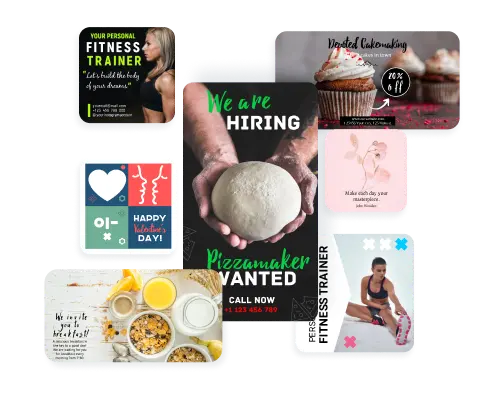Instagram post maker
Easily create unique Instagram post with Turbologo generator templates. 🎨 Make eye-catching designs and stand out with the best maker tools for creating visuals!


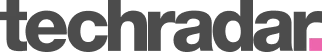
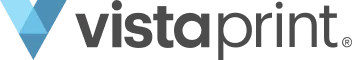
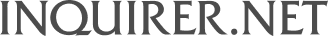
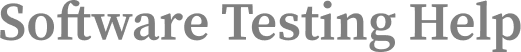
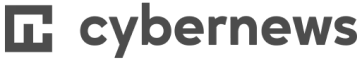

Create Instagram post quick and easy
Choose a template or start from scratch
Open the generator and find the "Instagram posts" section. Explore the template library and choose the one that suits your style. Want more freedom? Start with a blank canvas and create everything yourself!
Customize the background and design elements
Add images, textures or gradients from our collection. You can upload your own photos or use stock images from the built-in library.
Focus on the key
Place the text so that it harmonizes with the image. Use large fonts for important accents and smaller ones for additional details.
Add interactivity
Want to evoke more emotion from your audience? Add stickers, icons or graphic elements to make the post more lively.
Save and share
Download the finished post in the desired format and upload it directly to Instagram. Everything is simple and convenient!


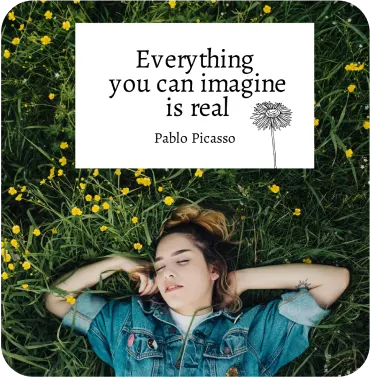



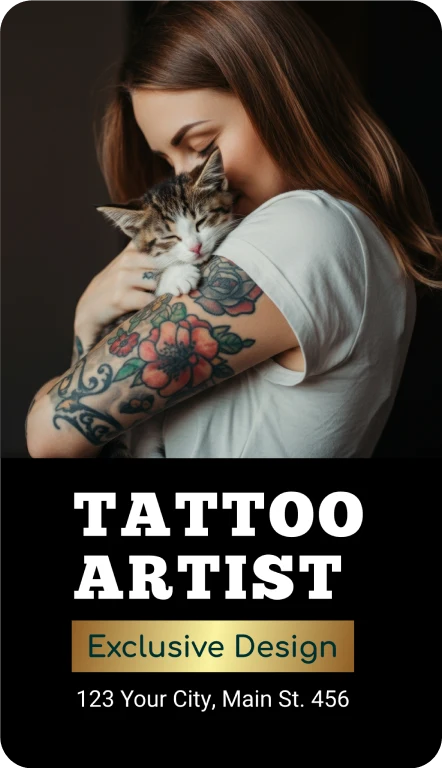
How to create custom social media posts using Turbologo’s online generator

Getting started
Log in and choose a design format: post, story or banner for your favorite platform — be it Instagram, Facebook, or TikTok. Start with a template or create a layout from scratch using the AI-based tool.

Add the elements you need
Upload your pictures, logos, or images. Use ready-made stickers and icons from the Turbologo library. The built-in editor allows you to customize images: crop, resize, or add filters.

Customize the style
Choose a suitable color palette, fonts and decorative elements. Experiment with backgrounds, gradients, and shadows to make your post stand out in the feed. Our free editor makes adjusting seamless.

Work with text
Write a catchy title, add hashtags or emoji. Choose from hundreds of stunning fonts to make your message stand out. Apply animated effects to any element for a trendy appearance.

Download and publish
Export your finished design in the format you need: JPG, PNG or even an animated GIF. Share it directly to social networks and attract the attention of your audience. If you need to make changes, you can return anytime to edit your posts.
Frequently Asked Questions
How do I add a brand logo to a post?
Can I use my own fonts?
How do I quickly create multiple posts with the same style?
Effortless Design for Every Post
Design stylish and unique social media posts for your brand in just a few minutes!