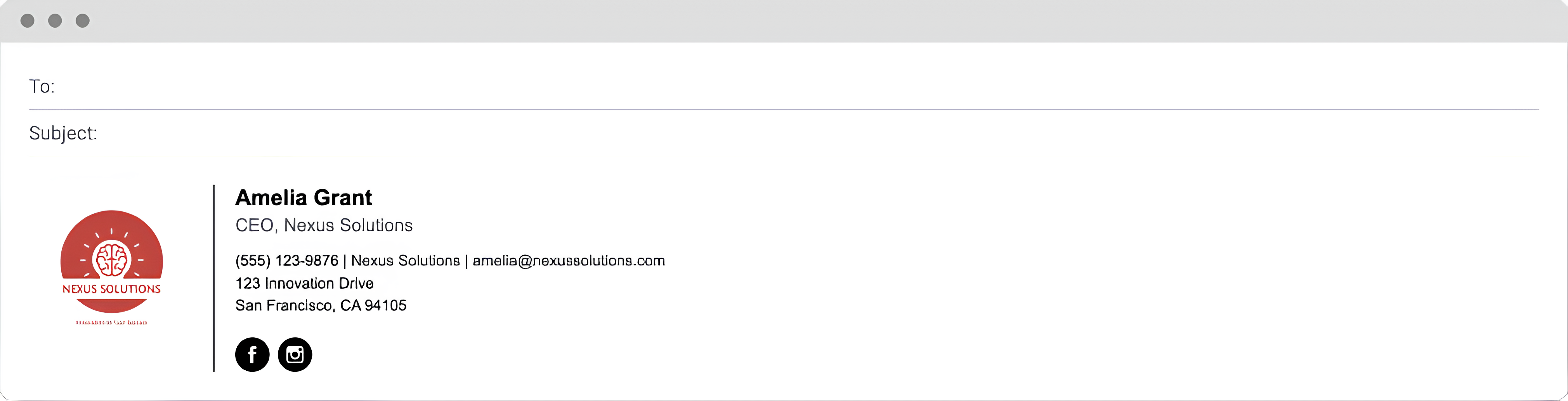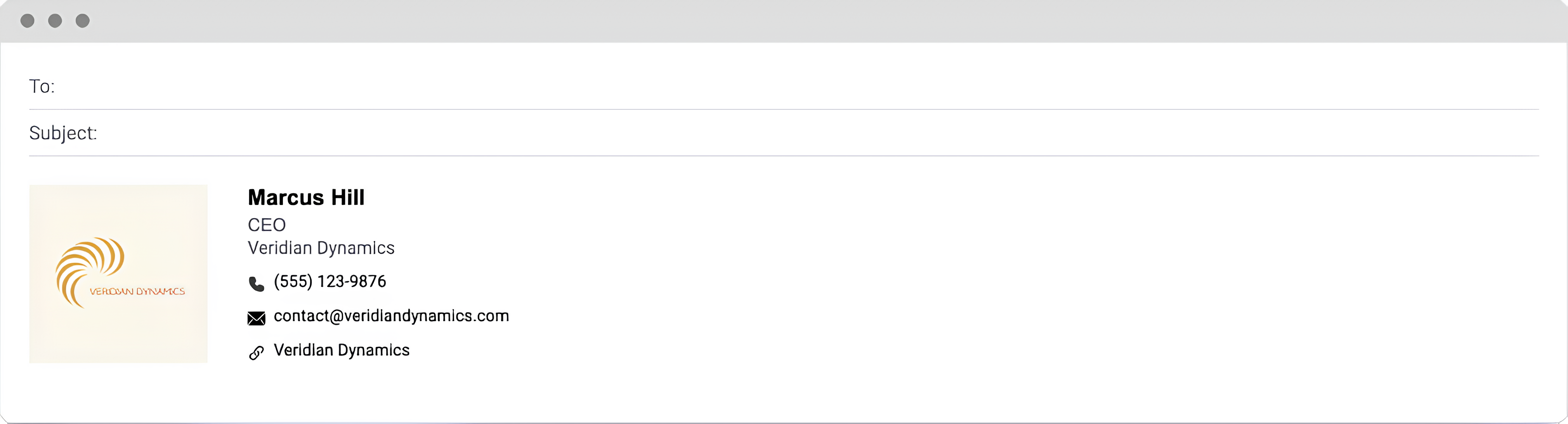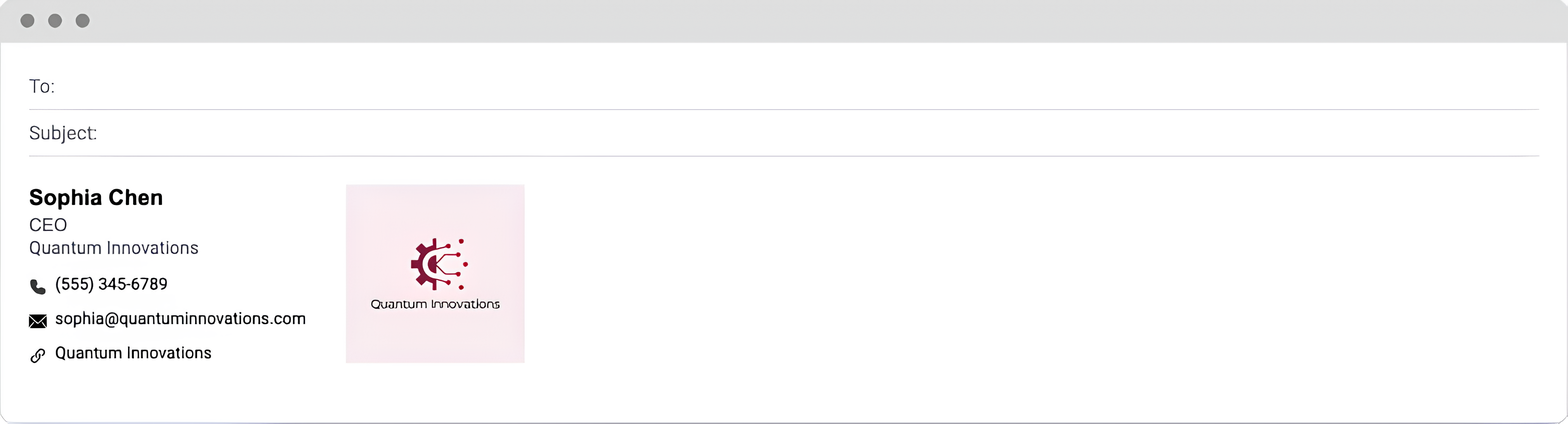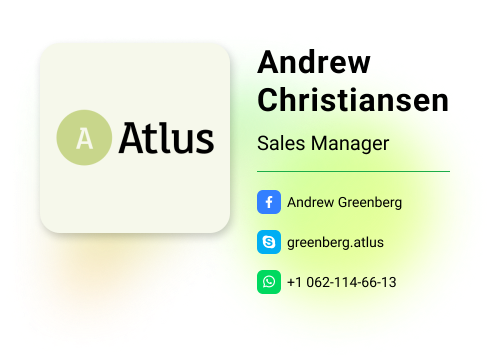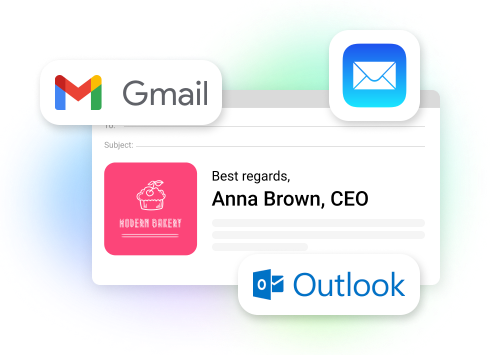Email Signature Generator
Create an AI-generated Email Signature

Create a Professional Look Instantly
Our online email signature generator guarantees that your signature appears sleek, professional, and consistent across all your communications. It's an effortless way to elevate your brand image and build credibility with every email you send.

Effortless Integration with Email Clients
No technical expertise needed! Simply copy your customized email signature and paste it into your email client. Our generator is compatible with all major email platforms, ensuring a smooth and hassle-free setup.

Showcase Your Brand with Ease
Upload your logo and seamlessly integrate your branding into your email signature. Every email becomes an opportunity to strengthen your brand identity, ensuring your company stands out with each message you send.
Interactive Links
Effortlessly add clickable social media icons and website links that direct users to your profiles, boosting engagement and enhancing your business's visibility across platforms.

Mobile-Friendly Signatures
Make sure your email signature looks just as professional on mobile devices as it does on desktops, providing recipients with a consistent and polished experience no matter how they view your emails.
Well-Crafted Signatures to Build Trust in Your Brand
In an email newsletter, it's crucial not only to craft an attention-grabbing subject line but also to end the communication effectively. A well-designed email signature is a key element that builds trust in your brand, simplifies client correspondence, and even promotes your products and services.
With Turbologo's email signature generator, you can easily create polished, custom signatures to use in emails and other important interactions. Our tool offers a simple, user-friendly approach to designing email signatures that align with your unique style and business needs, all with minimal effort.
How to make an email signature?

Enter Your Details
Please enter your details, such as your company name or personal information

Provide Your Logo or Photo
Create a new logo or upload an existing one, along with a photo, to be used in your email signature.

Choose the Best Option
Review the AI-generated options and select the one that suits you best.

Customize Your Email Signature
Personalize your signature by choosing a font, adjusting text color, and adding contact details and social media links. Your signature is saved to your account, allowing you to return and edit it at any time.

Export Your Result
Easily export your email signature to any email client with just a few clicks. The HTML format of the signature ensures compatibility with all email clients.

Share With Your Team
Easily duplicate and share your email signature design with your team. Create a consistent and professional email signature for your entire team in just a few simple steps.
Take a look at the email signature created in Turbologo