Logo in vector: how to create and where to download
Most of logos are created using vector graphics. Making of logo in the vector is carried out using curved lines and nodes. This technology allows to maintain the clarity of the image at any size. Make a logo in a vector for today is the most reasonable solution.
Create vector logo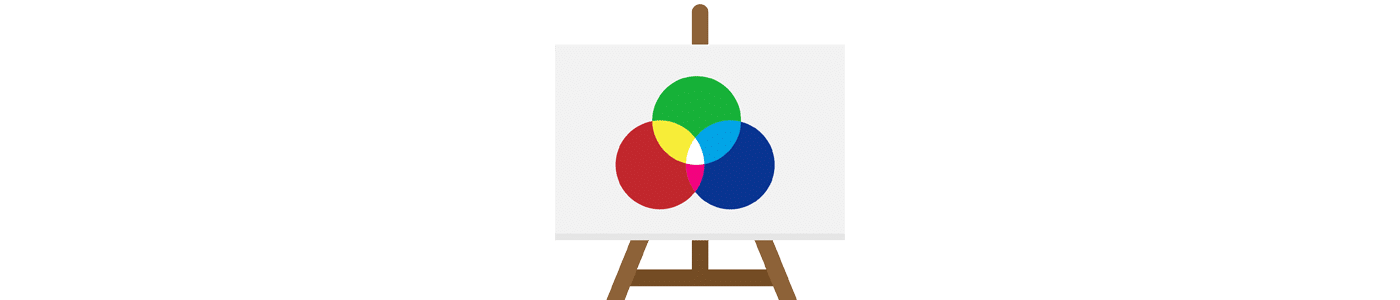
Vector graphics features
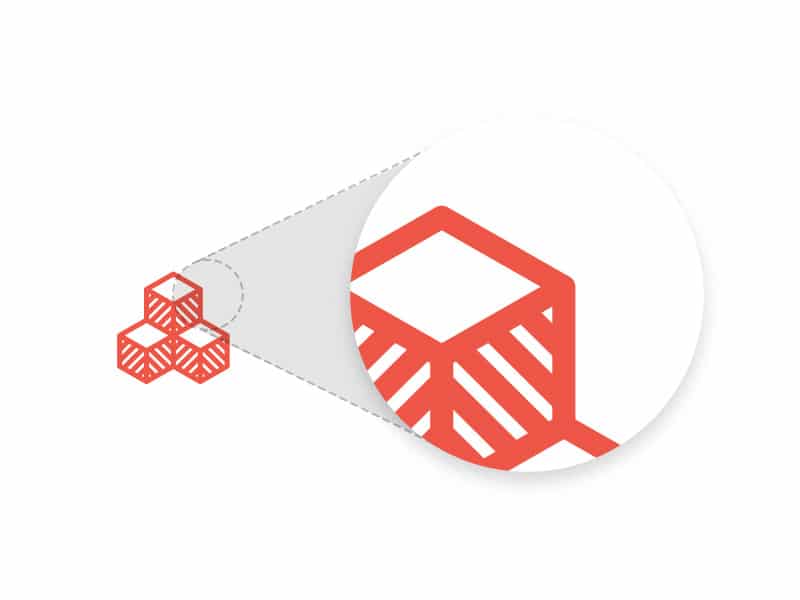
Vector graphics today is considered one of the most common way to create logo. Its main feature can be called the development of modern design based on geometric objects, including points, curves, smooth lines and other shapes. For example, logos, created on the basis of raster graphics, consist of pixels, and vector - of support points with laid out curved lines.
Vector graphics today is considered one of the most common way to create logo. Its main feature can be called the development of modern design based on geometric objects, including points, curves, smooth lines and other shapes. For example, logos, created on the basis of raster graphics, consist of pixels, and vector - of support points with laid out curved lines.
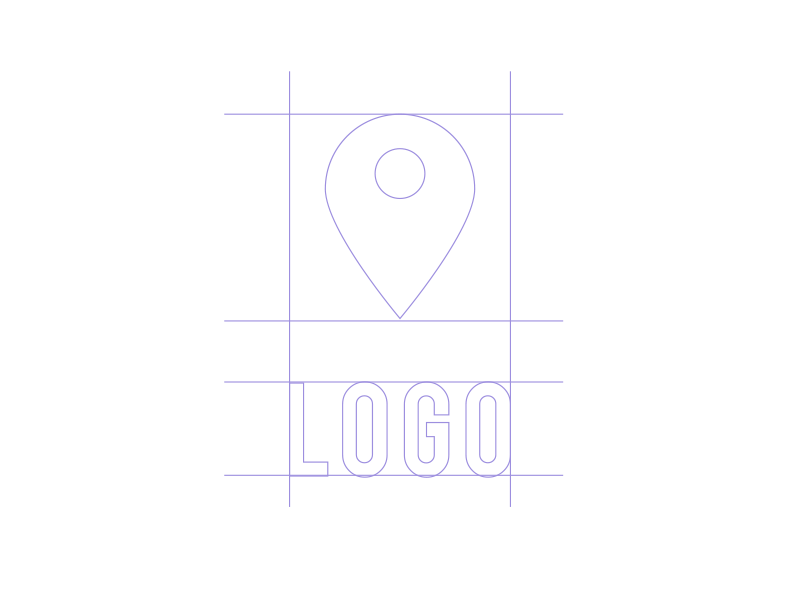
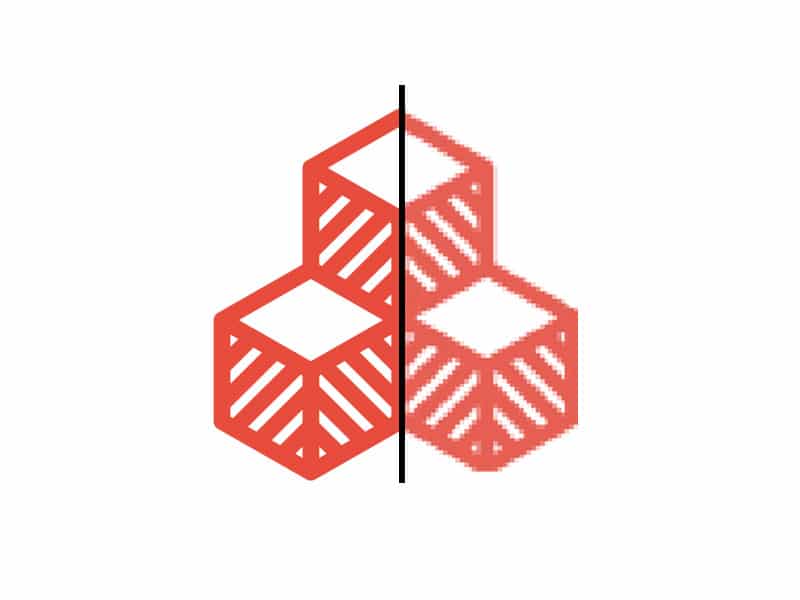
Thus, vector graphics are a set of data collected using mathematical formulas. In other words, the transition of mathematical objects into graphics. By comparing the vector and raster you can see the advantages of the first. Instead of pixels, a vector consists of points and lines connected to each other. Together they create a specific object. The image is formed by the vector easier and faster. Today, not only Adobe Illustrator and Corel Draw are able to create an image "in curves". The technical capabilities of browser editors are already very high. With their help, the designer is easy to create a logo in vector format.
Vector logos
Creating a logo or emblem in a vector way is very popular with developers.
This format is actively used due to high quality, clarity, brightness and easy scaling of images.
Also, such graphics are used in the manufacture of various printed products: business cards, booklets, leaflets, calendars, and many others.
Advantages of vector graphics:

Easy editing
Editing allows you to split an object into several small parts called 'primitives' and make adjustments without deteriorating the overall look.
Scaling
If we talk about scaling, here the main indicator is the preservation of high-quality images, regardless of processing (extrusion, rotation or compression).
Text integration
An important point in vector images is their harmonious integration into the text. This gives the effect of completeness and integrity.
Small volume
And, of course, the size of the image created by the vector is insignificant, since the amount of data is small. To write the file using only the basic coordinates of the points.
Creating vector graphics in the work of the designer is one of the most important areas. With its help you can easily create high-quality and bright images. Such graphics are used in the creation of logos, web design, printing and advertising. Based on these elements, you can develop corporate identity for any company.
Creating Vector Logos: Basic Ways
Create by yourself
You can make a logo in the vector for free using the appropriate graphic editors. However, for this you need to have certain skills to work with these programs.
Order from a freelancer
To draw a logo in the vector, you can ask the designer. But this is already fraught with certain, sometimes quite high time and money costs.
Order in design agency
You can also make logo in a design studio. In this case, the result can be very impressive, because as a rule, not only the designer, but also the art director works on the logo. True, the cost of this option to match the quality.
Create in Turbologo
Various modern online services allow you to quickly and easily create a logo for any needs. For example, Turbologo. After you create a suitable version, you can download it in SVG vector format.

