QR Code Business Cards
Use our QR Code Business Cards maker to quickly design and create custom business cards online 💼. Easily make your unique cards with our intuitive generator ✏️. Learn how to make professional QR Code Business Cards with Turbologo 🎨


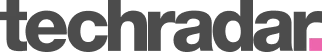
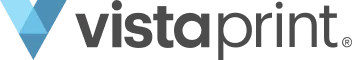
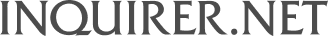
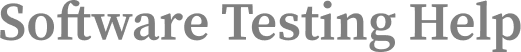
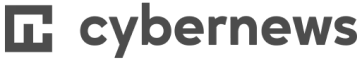

AI-powered tool makes QR Code Business Cards creation quick and easy
QR Code Business Cards are a great choice for those who want to make their business cards functional and interactive. They don’t just provide contact information, they also instantly connect customers with your online resources. Here’s how to highlight their modernity:

Add Key Information
Start with a QR code and basic information: Add your logo and contact information next to a QR code that leads to a website or social media. Choose a simple design from the suggested ones so the code fits seamlessly without distracting from the main information.

Brand Integration
Tailor it to your needs: Choose contrasting colors to make the code easy to read. Add accents in the form of small graphic elements to bring life to the design.

Print-Ready Design
Download a ready-made layout in high resolution and prepare it for printing. Business cards with a QR code will help customers quickly and easily navigate to your online platforms.
Why choose Turbologo's AI-powered QR Code Business Cards generator?

Full control over the design
Powered by advanced artificial intelligence, Turbologo lets you make a logo by simply entering a сompany name, optionally a slogan, and choosing your industry. What's different about Turbologo is the number of layouts it makes, all of which are distinct from each other. You can then personalize many of their elements in the logo maker editor.

A rich library of templates
You no longer need to spend a long time searching for the perfect design –- just choose a ready-made professional template and fine-tune it for yourself.

A business card for every project
The right style for any purpose – from formal corporate business cards to vibrant designs for creative projects. Turbologo will help you obtain a business card for any task.

Ready for any format
Download your high-quality business card in various formats (PDF, SVG and others). Perfect for printing and easy sharing with clients and partners.

Unified style for all channels
Create a cohesive set of materials that extends beyond business cards to letterheads, email signatures and other customer touchpoints, maintaining your brand style across all levels.

Unlimited logo license
Use your logo for any commercial or non-commercial purposes without worrying about rights. We provide an international license for unlimited use, including business card applications.

24/7 Support
Our team of assistants is always on hand to help you set up, download and print your business cards. Rest assured we're here to help you at any time.
How to create custom QR Code Business Cards using Turbologo's online generator

Begin brainstorming
Start by entering your full name, company name and business area to receive multiple relevant designs.

Select a design
Carefully review the variety of generated business cards and choose the one that suits your preferences.

Customize it for yourself
Make it yours by customizing colors, fonts, shapes and gradients to create a sophisticated design. Our easy-to-use tool lets you do this in just a few clicks.

Download in your preferred format
Get a ready-made business card in high resolution, suitable for printing and online use (PNG, PDF, etc.).

Share or print
Share your business card on social networks or print it at any printing service.

Start designing a logo
Enhance your business card with an elegant company logo. Create one easily using our online logo maker.
- Appointment Cards
- Bamboo Business Cards
- Business Card Stickers
- Circle Business Cards
- Clear Business Cards
- Clear Plastic Business Cards
- Cotton Business Cards
- Custom Recycled Matte Business Cards
- Durable Business Cards
- Eco Friendly Business Cards
- Embossed Gloss Business Cards
- Frosted business cards
- Glossy Business Cards
- Hemp-Blend Business Cards
- Kraft Business Cards
- Leaf Business Cards
- Linen Business Cards
- Loyalty Business Cards
- Magnetic Business Cards
- Matte Business Cards
- Metallic Business Cards
- NFC Business Cards
- Natural Texture Business Cards
- Oval Business Cards
- Painted Edge Business Cards
- Pearl Business Cards
- Photography Business Cards
- Plastic Business Cards
- Premium Plus Business Cards
- QR Code Business Cards
- Raised Foil Business Cards
- Rounded Corner Business Cards
- Soft Touch Business Cards
- Square Business Cards
- Standard Business Cards
- Ultra Thick Business Cards
- Uncoated Business Cards
- White Plastic Business Cards
Frequently asked questions
What is the best way to place a QR code on a business card for maximum readability?
Is a QR code on a business card suitable for digital use?
Is it possible to edit the QR code after downloading the business card?
Start Designing a Business Card
Lots of templates and an easy-to-use interface. Create an outstanding business card right here and now.

















![Be.creative, +123 456 789 000 Yourmail [at] Mail.com Www.website.com, John Smith, Graphic Designer Logo Be.creative, +123 456 789 000 Yourmail [at] Mail.com Www.website.com, John Smith, Graphic Designer Logo](https://uploads.turbologo.com/uploads/design_page/hq_preview_image/25732/mini_magick20241210-1-190tg19.webp)










