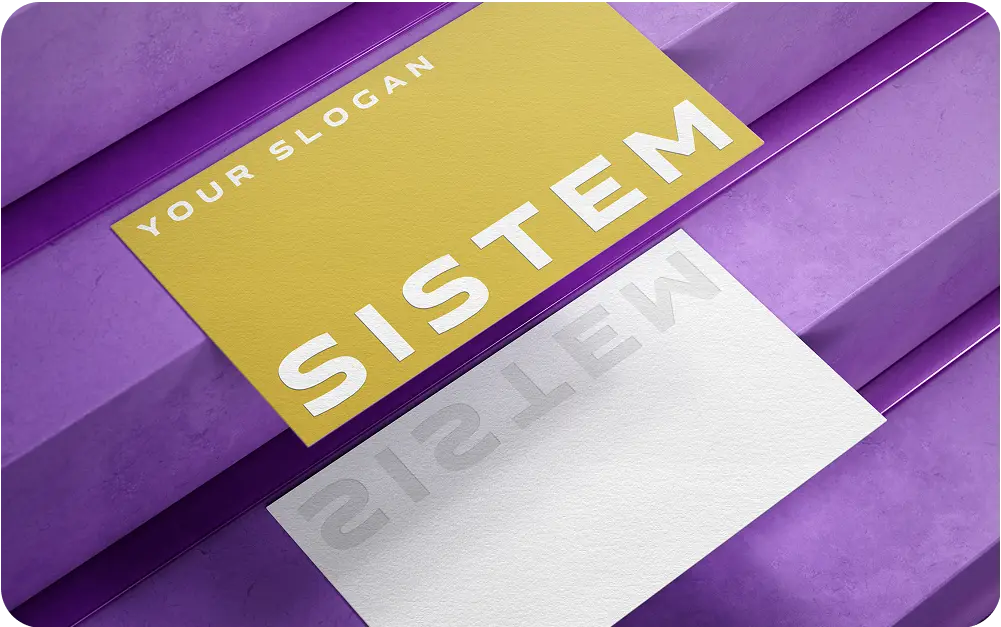YouTube Logo Maker
With the Youtube Logo Maker, you can create a unique logo using customizable templates.
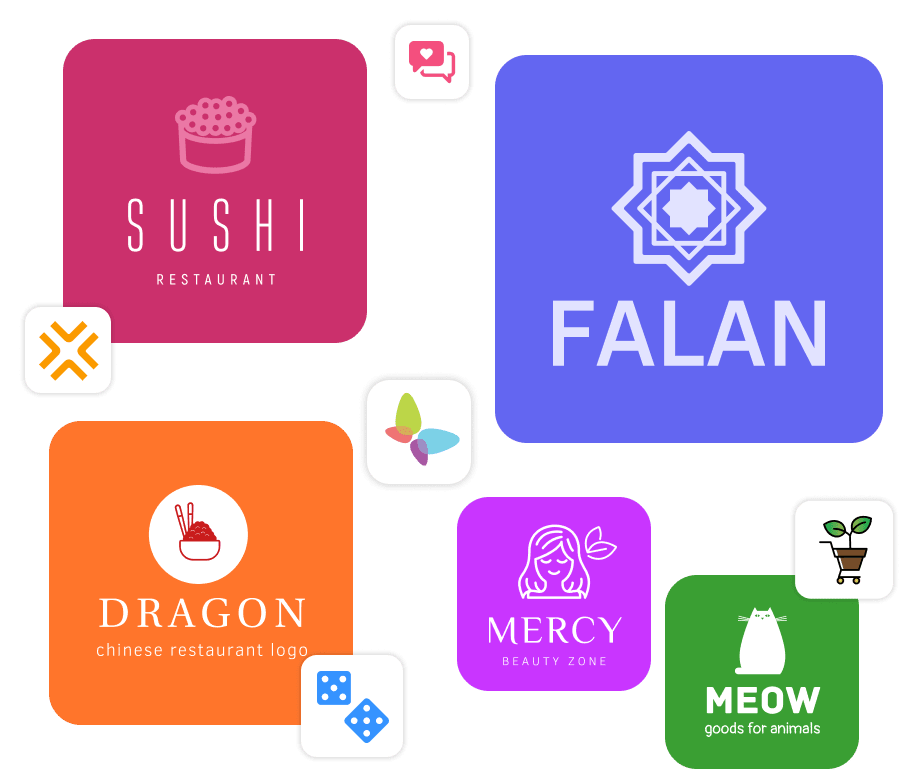
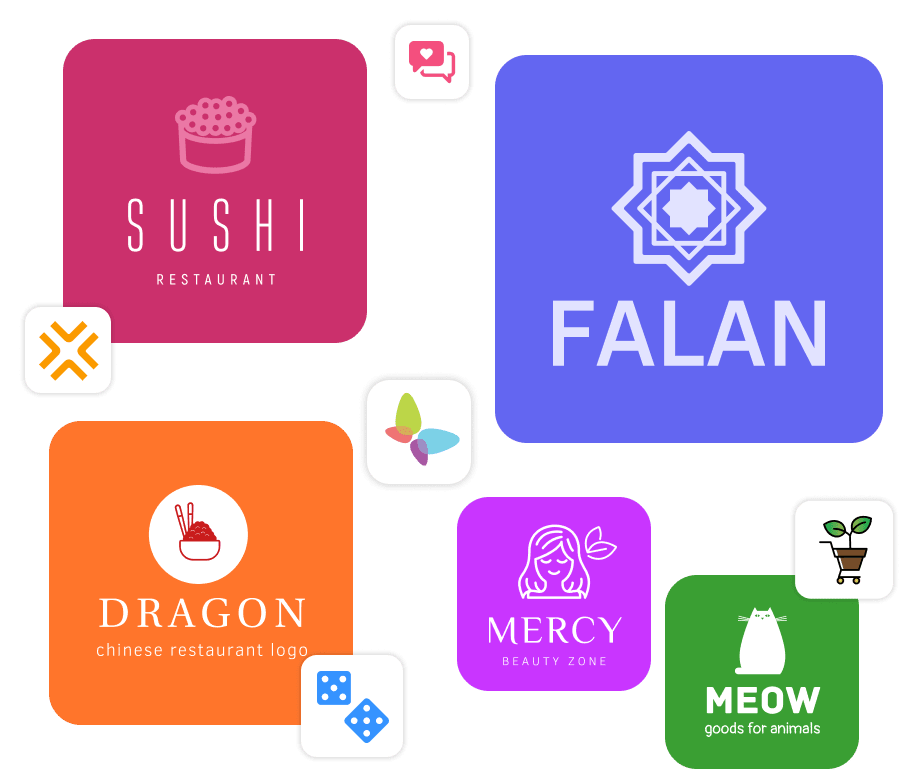
Refine the category for the best result
How To Make Your Own You Tube Logo
You Tube free logo maker creates a youtube logo for free. Here is how it works:

Choose a You Tube Logo Template
Explore our professional youtube logo templates to start creating a logo.

Customize Your You Tube Logo Design
Secondly, choose a few premium quality depictions from a huge collection of assorted images. As we stated before, you shouldn't always reflect your company's name in a logo.

Download Your You Tube Logo Files
Once you've finalized the logo that you would be proud of, download your custom youtube vector logo image.
Youtube templates by Turbologo
Initiate your branding and base it on the ones or create a youtube logo from scratch. Access to Turbologo's library of logo design ideas is free of charge. Just choose a youtube icon and related colors and see different variations of youtube logos.





Tips for creating youtube logos
Creating a truly memorable a youtube logo requires attention to detail and creativity. Turbologo offers convenient tools to streamline this process, and the following tips will help you achieve the desired result and stand out from competitors.
Define type of logo
Consider what impression you want your youtube logo to make. Will it be minimalist, abstract, or perhaps a monogram? Choose the style that best reflects your brand's personality.
Choose colors
A color palette helps forge an emotional connection with your audience. Decide what emotions you want your youtube logo to evoke –- calm, energy or trust? Let colors breathe life into your logo and give it a distinct character.
Browse fonts
A font can say a lot about your brand: seriousness, tenderness, boldness. Find one that will complements the mood of your youtube logo while remaining legible and inviting. Let the font become a reflection of your company's character.
Add a compatible icon
A concise and expressive icon can instantly attract attention and make the logo recognizable. Choose a symbol that encapsulates the essence of your brand. Let the icon become the «calling card» of your youtube logo, remaining simple and meaningful.
Frequently asked questions about youtube logos
Why creating a youtube logo?
Can I have a look at youtube logo variations for free?
What kind of icons should I use for my youtube logo?
Why a logo maker rather than a designer for a youtube logo creation?
- Audit
- Security
- Statistics
- Percent
- Union
- Non profit
- Shopify
- Accounting
- Investment
- Logistics
- Political
- Report
- Sample
- Stationery
- Stock
- Stock market
- Imperial
- Office
- Herbalife
- Moving Companies
- Green notepad
- Lacoste
- Envelope
- Forex
- Fire safety
- Finance
- Environment
- Document
- Cyber security
- Government
- Gopro
- Currency exchange
- Engineering
- Corporate
- Boss
- Bank
- Alliance
- Squarespace
- Property Management
- Wordpress
- Campaign
- Election
- HR
- Law
- Pampers
- Broker
- Mortgage company
- Saas
- Protection
- FBI
- Etsy
Make a youtube logo with Turbologo online logo creator
Lots of templates and an easy-to-use interface. Create an outstanding brand image right here and now.